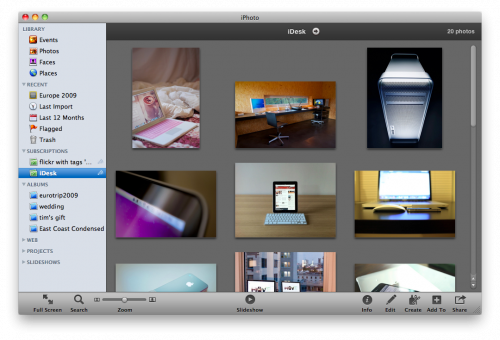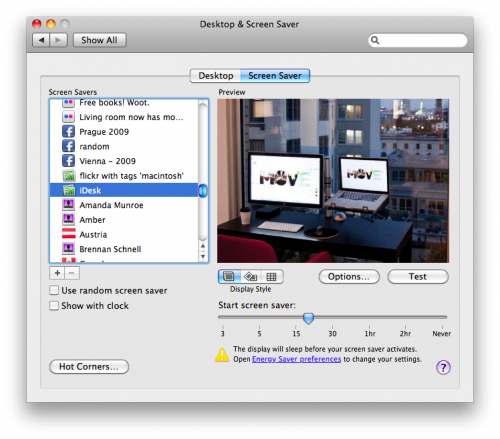I’ve never really been a screensaver guy. I get really bored, really fast, when it comes to things like screen-savers and background images on my Macs. I usually prefer to let my monitors go to sleep, but then I started to notice some screen burn-in on my Cinema display. That kind of changed my thinking a little bit.
So, the quest was on for a way to get a screensaver that would update frequently enough that it could be different all the time.
Enter the Tumblr photo blog screensaver. All you need is an RSS feed for your favourite photo blog and iPhoto. It took me quite some time to realize that this could actually be accomplished with iPhoto. I found myself searching for a photo RSS based screensaver for way too long.
First, grab the RSS feed for the website you want to turn into a screensaver. In my case it’s idesk.tumblr.com, a site curated by Joel Cipriano that highlights amazing product shots of Apple tech.
So, in this case, I click on the RSS button in Safari’s address bar, and copy the link. Phase one complete.
Now on to step two. Open iPhoto [1. this works in iPhoto ’08+], and click File > Subscribe to Photofeed… Now paste the RSS feed into the new dialog box that appears after clicking the button, and click subscribe.
In the iPhoto sidebar, a new group listing should appear called Subscriptions, and in there should be an RSS-based photo feed.
This feed will update periodically when you’re using iPhoto. So for me, this means a never ending stream of new photos to look at, all automated.
Now to make this your screensaver, open your System Preferences, click on the Desktop & Screensaver option, and then select the option that has the proper icon and name. In this case it’s iDesk.
Now you’re all set, a screensaver that’s tied to a photo blog that will update on its own.