Would you like to have your computer turn itself on in the morning, or when you return home from work? No, I’m not talking about a computer from Star Trek. I’m talking about a great feature that’s built into Mac OS X. It has an auto on and off feature in Energy Saver under System Preferences.
To enable this feature, you’ll need to open up System Preferences, and select Energy Saver. Once there, you will click on Schedule. A new window will overlay on top of Energy Saver. Now, you will see two options. The first one is Start up or Wake. The second option has three sub-options they are – Sleep, Restart, and Shutdown. With both options you can set them for Weekdays, Weekends, and Everyday. You even have the option to select individual days between Monday through Sunday. Below is an example of how your Schedule could look:
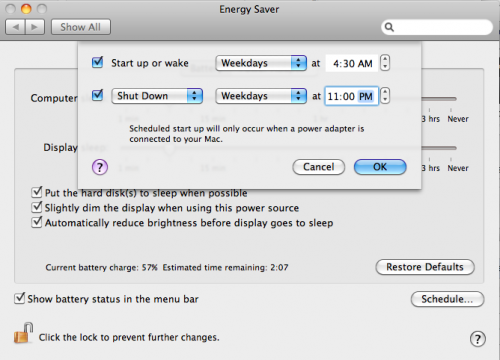
Don’t limit yourself to what I demonstrated above. Play around with your schedule, and have fun with it. Just make sure you don’t freak everyone out in your house, when your Mac all of a sudden turns itself on. Your family might just think your Mac is haunted.






