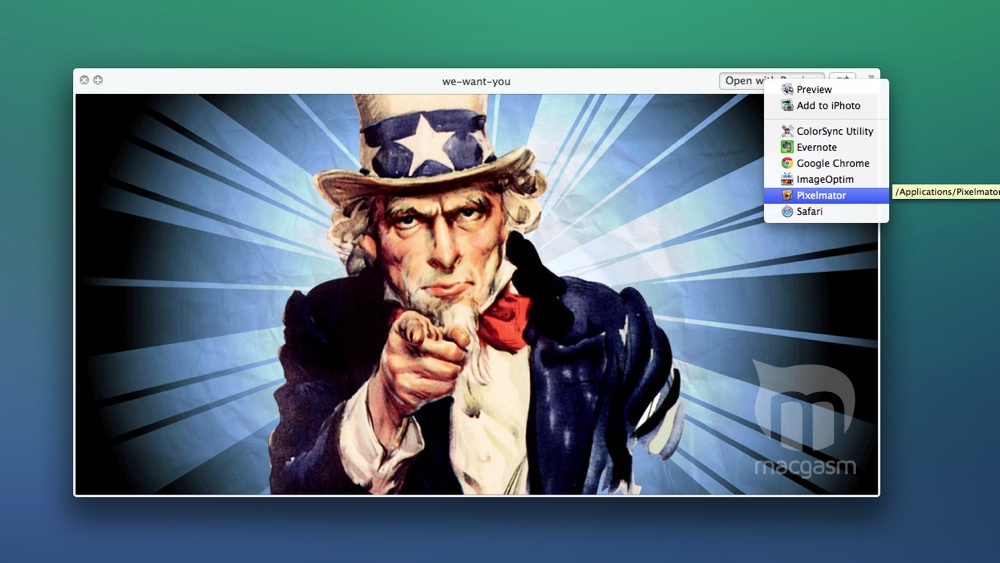
Dear Finder, please stop trying to open up my PHP in TextEdit from the Quick Look window. Is there anything more annoying when OS X tries to force a particular application down your throat from around the OS? Like, as I mentioned above, opening my PHP files in TextEdit. Turns out there’s a really simple way to change all of that from directly within Quick Look.
All you have to do to change the application you want to use is click and hold the button that reads “Open With AppX”, where AppX is the application Finder is recommending you use to open your files. A list of applications should open up that are compatible with the file.
I should point out that this doesn’t stick in OS X. Quick Look will always default back to the original recommendation. Want to change the “Open With” application permanently?
- Command+Click (Right-clicking) on the file you want to have changed.
- Click ‘Get Info’
- Expand the “Open With” section of the window that just popped up.
- Click the drop down menu and pick the application you want to use instead of the application being recommended.
- (Optional) If you want to associate this particular file extension for all you files with the application you just picked (opening all PHP files for instance) then click the “Change All..’ button after you’ve selected your app of choice. In this case, all PHP files will now open in the application of my choice (Espresso!)
Pretty simple, right?






