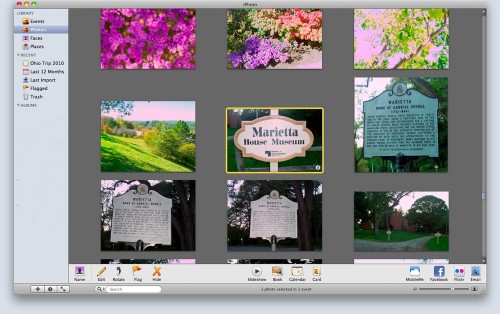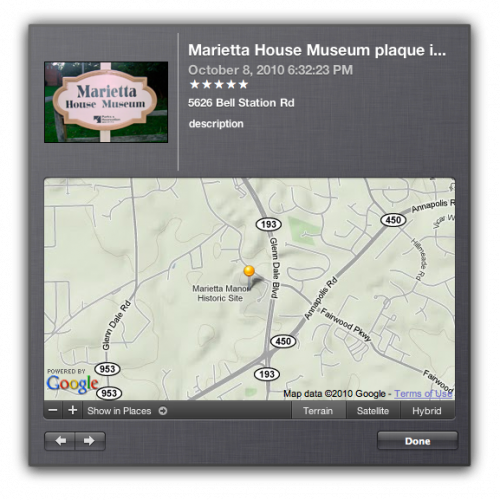If you’re at all serious about genealogy and the history of your family, you most likely have photographs from family homes, farms, and events. These photos are precious, but the information behind them is just as important. As a Mac user, you’re probably pretty familiar with iPhoto as a photo indexer. However, the latest version of iPhoto introduced a few advanced features that you might not know about.
With iPhoto ’09 came the “Places” functionality that works so well for us as genealogists. Now we can add location metadata to any picture we want. Luckily, the process is fairly painless.
First, hover your cursor over the image you want to tag with location data. Next, click the “i” icon in the lower right-hand corner of the photo. This will bring up a new window.
In the “Photo place” field, start typing the address of the location the photo was taken. Now use the “Find on map” drop down. It will bring up a custom map interface that will allow you to pin point exactly where it was taken. That is a really cool feature that is built right into iPhoto.
If you have any more tips like this, please take a moment to comment on this post or hit me up on Twitter.