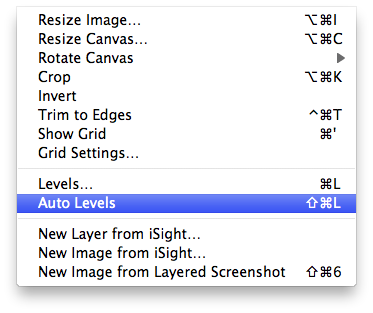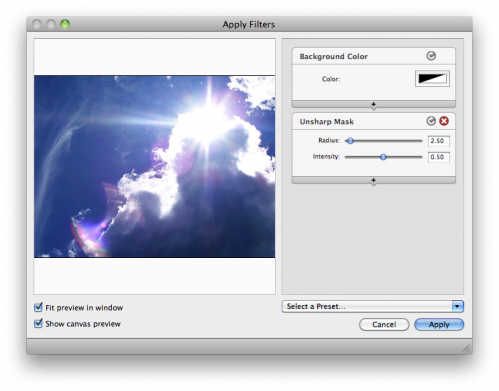Acorn is a great $49.95 image editor for Mac OS X from Gus Mueller over at Flying Meat. Instead of trying to make a Photoshop competitor, Flying Meat decided to make a great image editor that uses the latest technology (64 Bit, processing data with the GPU) that works for everyone. While it has a familiar interface, the steps to make your photos better are much simpler.
Today, I want to give you my tip for making your images pop when you don’t have all day to tweak them. Let’s start off on a random picture from my iPhoto library:
This is a nice photo, but it could be better. With the image open in Acorn, go to Image > Auto Levels. This will fix any minor exposure issues. It won’t bring an image back from the dead, but it’ll make a decent image better.
Next, go to Filter > Sharpen > Unsharp Mask. This wonderful little tool is your best friend. It will make your photos look hyperreal. I am guilty of unsharp mask abuse. You can fiddle with the sliders, but the default settings will work fine. If you’d like to know how this wonderful filter works, check out the Wikipedia article that describes it in detail.
Now you end up with your results: A photo with richer colors and crisp lines. It isn’t a panacea, but I swear by this methodology for quick and dirty photo manipulation,
If you have any recommendations for making your photos pop without doing a load of work, comment on this post or hit me up on Twitter.
Photo Credit: AMagill