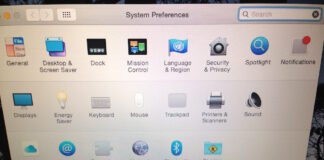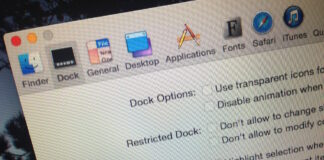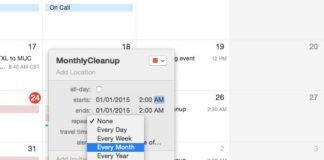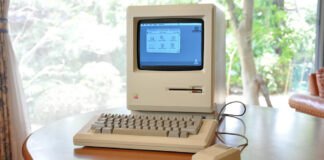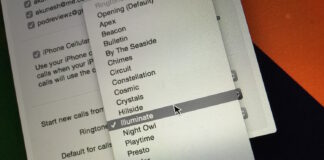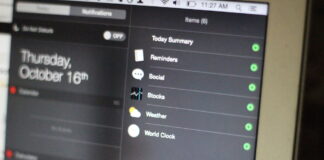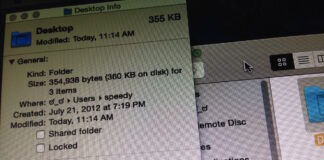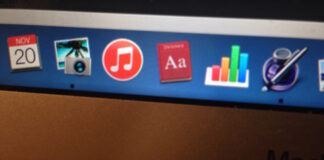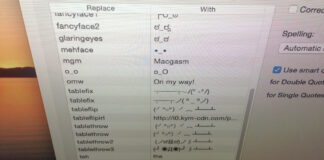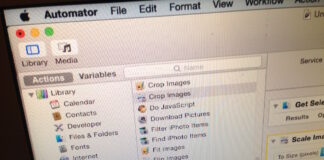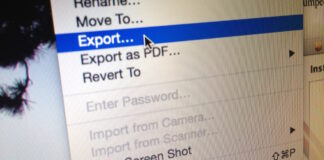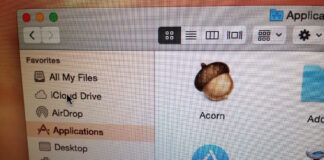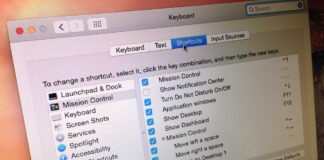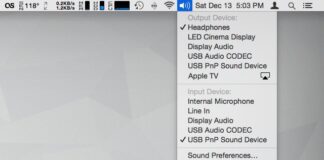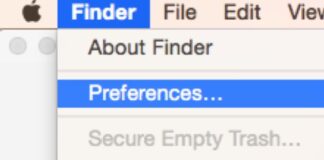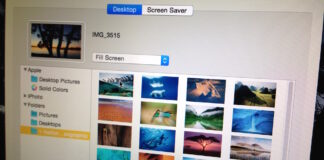31 Days Of OS X Tips: Hide Preference Panes From View In System Preferences
Tucked away in System Preferences is an option to hide preference panes you don’t want or need to use. This could come in handy if...
31 Days Of OS X Tips: Use Chrome To Isolate Adobe Flash
Safari is a great browser, and I use it as the default for both my Mac and my iOS devices. But that doesn’t mean that...
31 Days Of OS X Tips: Get At Hidden OS X Settings With Tinkertool
Hidden inside OS X are a cadre of settings and options that, for one reason or another, Apple never included a checkbox or picker for....
31 Days Of OS X Tips: Clean Up Your Files With Automator (Part 2)
On Friday, we showed you how to clear files out your Mac’s Downloads folder and back them up to another loacion. This time we’re going...
31 Days of OS X Tips: Clean Up Your Files Automatically Using Automator and A Shell Script
Since we’re getting to the end of the month, we figured it was time to put out some more advanced Mac tips: We’re going to use...
31 Days Of OS X Tips: Get Started With Your New Mac
Happy holidays! Did you get a new Mac for Christmas? If so, we are tremendously jealous! But before you dive in, set your Mac up...
31 Days Of OS X Tips: Change Your FaceTime Ringtone
FaceTime calls on the Mac are great, but the standard ringtone can get old—especially if you use the same ringtone on iPhone. Luckily, you can...
31 Days Of OS X Tips: Mute Notifications With A Single Click
Here’s a quick one for you: Did you know you can mute Notification Centers on OS X without even opening Notification Center? While holding down...
31 Days Of OS X Tips: Show The Finder Inspector And Get Info On All The Things
The Finder’s Get Info window (Command-I) has been around since time immortal, dutifully providing file information to the masses. Normally, you need to open a new...
31 Days Of OS X Tips: Put Off Software Updates Until Tomorrow
If you have an accumulation of software updates to install but don’t want to be interrupted—say that you’re working with some of the apps that...
31 Days Of OS X Tips: Type Complex Emoticons With OS X’s Text Replacement Tool
I am a heavy user of emoticons, from flipping tables to the look of disapproval. You can always hunt these down online and copy and paste...
31 Days Of OS X Tips: Use Automator To Resize Multiple Images At Once
I am not a tremendously heavy user of AppleScript and Automator (in fact, I never really bothered to learn AppleScript—some Mac user I am!). But...
31 Days Of OS X Tips: Convert PDF Pages To A PNG Or JPEG File
Find yourself needing to export a particular page from a PDF in a format other than PDF? Maybe you want to turn a page into...
31 Days Of OS X Tips: Take Control Of The Finder Sidebar
Many of our readers are long-time Mac users who have learned all sorts of shortcuts and ways of getting work done more quickly. If you’re fairly...
31 Days Of OS X Tips: Add Custom Keyboard Shortcuts For Your Apps
That the Tab and Q keys live right next to each other is usually not a big deal…until you try to hit Command-Tab two switch...
31 Days of OS X Tips: Change Audio Input/Output Via The Menubar
I have a pair of USB headphones that I keep connected to my Mac all of the time. I also have a nice pair of...
31 Days of Mac OS X Tips: Add Your Hard Drive To The Desktop
I’m not sure if it’s Jony Ive trying to keep us from cluttering up the desktop with endless files, or simply just trying to make...
31 Days Of OS X Tips: Use Screen Saver Images As Desktop Backgrounds
By now, you’re probably familiar with OS X’s built-in slideshow-style screen savers—if you’re not, I suggest you make haste to the Desktop & Screen Saver...