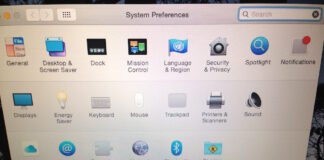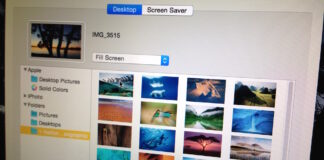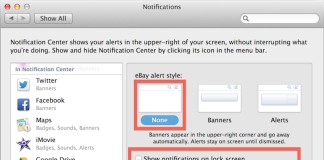Tag: system preferences
31 Days Of OS X Tips: Hide Preference Panes From View In System Preferences
Tucked away in System Preferences is an option to hide preference panes you don’t want or need to use. This could come in handy if...
31 Days Of OS X Tips: Use Screen Saver Images As Desktop Backgrounds
By now, you’re probably familiar with OS X’s built-in slideshow-style screen savers—if you’re not, I suggest you make haste to the Desktop & Screen Saver...
This Terminal Command Will ‘Caffeinate’ Your Mac, Keep It From Sleeping
Sometimes you need to run tasks that require your Mac to stay awake for long periods of time. Normally, this requires you to change your...
Hiding Folders From Spotlight Search
We all have files and folders on our Macs that we don’t want seen by others, whether it be personal financial documents or—cough—other things. One...
How To Turn Off Web Notifications In Mavericks
When Apple released OS X Mavericks late last year, it gave web developers the ability to send notifications from their websites. When you turn let...
Automatically Mount Network Drives
Have all your media on one computer, and you want to stream your media across the network to your laptop or media center Mac? Some...
Mac OS X Tip – Automatic Power On/Off with OS X
Would you like to have your computer turn itself on in the morning, or when you return home from work? No, I’m not talking about...
Let Alex Proofread Your Papers
As a recent college graduate, yours truly is very familiar with the daily drudge of writing papers. The majority of mine were banged out between...
Is Your Mac Talking To You? Do You Want It To?
Sometimes I get lonely and wish that I had someone around to converse with. Well, not really, but I do get really freaked out when...