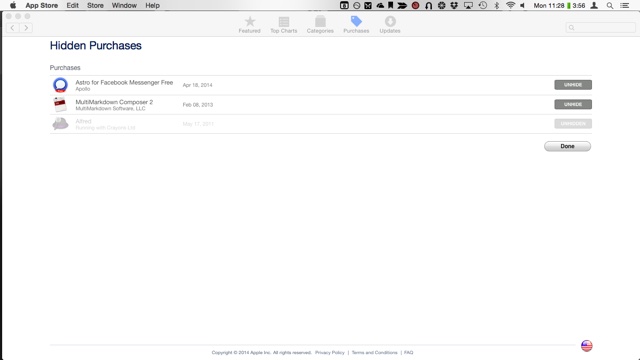
On Monday, I showed you how to hide your purchases in the Mac App Store. And, well, you may have gotten a little overzealous and ended up hiding an app that you actually need now. It’s not quite as simple of a process to return these apps to your page one you’ve hidden them, but it still isn’t that difficult.
1) Open the Mac App Store.
2) Click on Store in the menu bar.
3) Select View My Account
4) Enter your password.
5) Under Hidden Items, click Manage.
6) On the next screen, click the Unhide button next to the app you want to have appear in your Purchases list.
7.) Now go to the Purchases tab and download the app.






