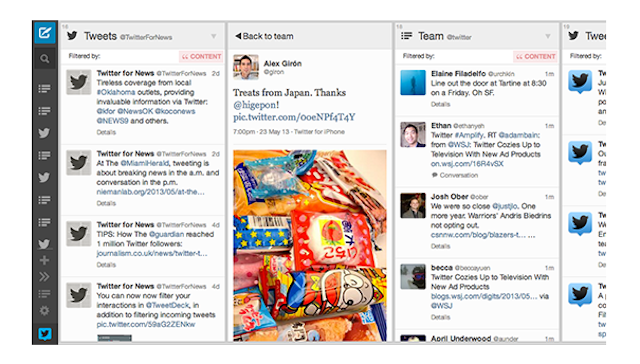
TweetDeck recently updated its Windows, Chrome and web apps and now the new version is available for the Mac. The update gave the app a whole new look, with a redesigned navigation bar on the left, as well as a new translation feature and the options to add a “Followers” column that shows a bio of everyone that follows you.
The new sidebar, which was previously at the top, gives you easy access to items like your columns, lists and the settings. From there, you can also create a new tweet, as well as conduct searches.
Now at the top of the side bar you’ll see the New Tweet button. When you click this, you’ll open the familiar New Tweet window. The Search button falls just under that, which opens the Search window when selected.
The next few icons represent the columns that you have in your TweetDeck, which you can roll over to see the full title.
You can click on a column icon to display it, which is a great feature if you have a lot of columns. The column icons will scroll up and down in the sidebar so you can see them all no matter how many or few you have, or how big or small your screen is. To reorder your columns, just drag a column icon up or down to wherever you want it to be.
Searching in TweetDeck is more powerful than ever. You can filter column search results by the minimum number of retweets, favorites, and replies. A similar filtering function is available for interactions, which lets you filter them for mentions, retweets, favorites, followers or lists.
Underneath the column icon you’ll notice the “Add column” icon, and underneath that you’ll see the last three icons: Expand navigation, Lists, and Settings.
The newly designed TweetDeck is available for your Mac on the Map App Store now and can be downloaded for free.
Image Credit:






