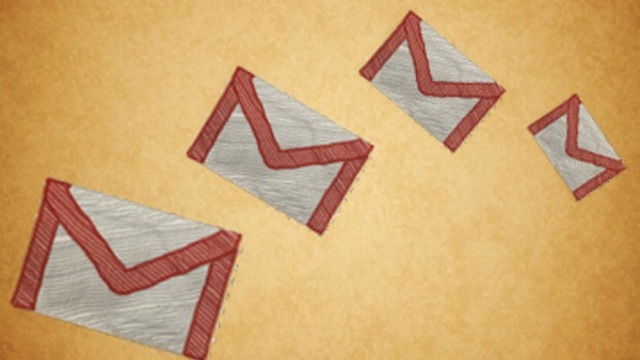
Yesterday, Google updated the Gmail app for iPhone and iPad, bringing it to version 2.1. There are no major changes in the update, but a few improvements have been made to the app that make emailing easier and more efficient.
With the update, you can swipe left or right to move between conversations on the iPhone without having to go back to the inbox every time, making it a lot quicker to navigate between your emails.
With version 2.1 you can also take action on multiple messages. When you select a message from the inbox it will now enable edit mode. Once you’re in edit mode, tap on messages to select them and then choose to archive, delete, or more from the actions bar at the top of the screen. To leave edit mode, you can hit Cancel at any time.
As always, performance improvements and bug fixes are also included in the update.
Version 2.1 of the Gmail app for iPhone and iPad is available on the App Store now as a free download.






