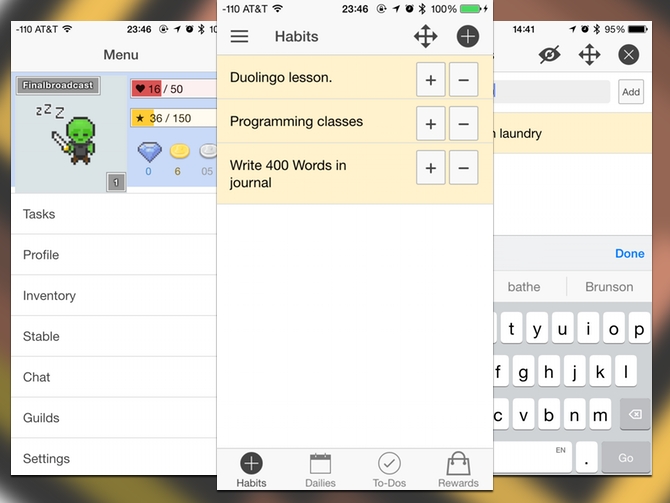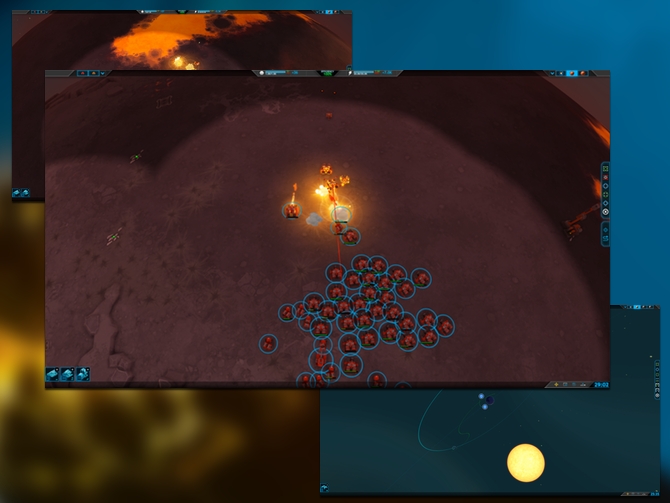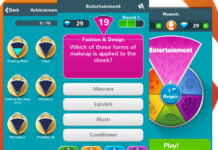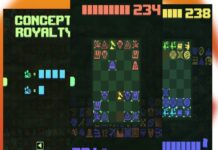Okay, so iOS 8.0 8.0.1 8.0.2 is out, and we don’t have much to show for it on the game side yet (But come back Monday for our weekly app roundup for a really cool tech demo released by Unreal). What we do have, though, are some really interesting games. I was especially impressed by Counterspy, which is a great console game that has come to iOS. We also have a Kickstarter game that’s finally hit its official release.
Table of Contents
HabitRPG – iOS, Web
What if your to-do list was a game? Would you make sure that you remembered to take out the trash if came with precious, precious XP? What if washing the car got you some gold to purchase an upgraded shield? If that excites you, then you already get the premise of HabitRPG.
With HabitRPG, you set up your habits as things you want to track “positive” and “negative” progress on, as weekly or daily tasks, or as a generic to-do list. After that, you customize your character and get to work.
There isn’t much you can do other than just improve your character. The web app has a decent tutorial from the outset, but if you download the iOS app, you might be a bit lost at first. I think it would be nice if you could use the XP and equipment to actually do something RPG-like, but like CARROT, a lot of the “game” here is passive. Still, it’s not a bad themed to-do list.
What’s Good: Combines several types of to-do lists to track your progress.
What Sucks: Not much game beyond equipment management.
Buy it?: If you’re looking to gamify your motivation, check out HabitRPG. Check it out for free on the App Store or its website.
Adventure Time: Treasure Fetch – iOS(Universal)

The creators of Adventure Time have made a bunch of games based on Finn and Jake, and it doesn’t look like they’re stopping with the new Treasure Fetch game for iOS. If you were a fan of Snake on your old Nokia phone or TI–80 graphing calculator, then this game is going to make immediate sense. Finn rides Jake’s back as he slides along the ground. As Jake eats more Apples, his body gets longer and longer.
Instead of simply navigating around the board avoiding yourself, the game also has you collect treasure chests throughout each level. After you clear a level, you receive a set of three missions to complete, like eating a certain number of apples, or completing the level in a certain number of steps.
As you complete these missions, you unlock keys that you will need to advance past certain levels. While I like these missions, I don’t like have to play each level twice; the missions should be available right away.
You’re given a choice of controls when you first play, swiping or using a virtual D-pad. Either control method is a valid choice, though just by preference I chose the D-pad.
Adventure Time: Treasure Fetch really is a great take on a classic game, and the expanded elements give it a lot more depth than simply plopping branding onto some existing gameplay.
What’s Good: Fun concept, easy to pick up and play.
What Sucks: Forced to play each level twice to get unlockables.
Buy it?: If you miss your Nokia phone or graphing calculator, check out Adventure Time: Treasure Fetch. Grab it on the App Store for $2.99.
Planetary Annihilation – Mac
I backed Planetary Annihilation on Kickstarter because I liked the idea of a hardcore real-time strategy on the Mac. At that time, though, I didn’t realize that Planetary Annihilation was such a hardcore game, that it was well outside my skill level. The tutorial consists of a You Tube video, and then you’re dropped into the campaign or skirmishes without much of a guide.
That said, after a few frustrating hours, I found my feet and was able to finish a mission. Depending on the map you use, a match can take anywhere from thirty minutes to a few hours to complete. Compared to Starcraft, you spend a lot less time trying to manage your resources and more time building units and buildings.
The game features ground, naval, air, and space units, and some maps span across moons and planets, making for an interesting ramp-up process. Each unit type has four battle units and a constructor unit that can build more advanced buildings. As you make your way through the single-player mode, you’ll unlock new units you can use, which encourages you to explore the game map. This is a really deep and customizable game, but not one that’s going to be friendly to newcomers.
What’s Good: Lots of options, planet to planet battles were a cool idea.
What Sucks: Not so much a learning curve as a learning cliff.
Buy it?: If Starcraft is just a bit too easy for you, check out Planetary Annihilation. Grab it from the developer for $29.
Goat Simulator – iPad

Goat Simulator is an odd game. I think even calling it a game might mess with your idea of what you’re getting yourself into. It has a score and some achievements, but first and foremost, Goat Simulator is a sandbox.
In Goat Simulator, you explore a map, just as you would in Gerry’s Mod or if you were merely running around Liberty City in Grand Theft Auto. But there’s a catch: You’re a goat. You can jump, head-butt, or just fall over and faint. You can destroy the town, find crazy jumps, or just wander around.
You score points from carrying out crazy stunts and causing destruction, and you can earn more by enhancing your goat. You can give him a jet pack or let him shoot Spiderman webbing, or even change him into a penguin. You can unlock other changes as you play.
To enjoy this game, you need to have no expectation of a storyline, and you need to have fun just messing around with the environment. I was pretty skeptical until I found the giant slingshot. I then started searching around for other weird things to entertain myself, and the game just clicked into place.
What’s Good: Fun sandbox with lots of options to mess around with.
What Sucks: The non-traditional nature of the game may turn off some players.
Buy it?: Goat Simulator is an unconventional sandbox: Pick it up if you’re looking for an interesting game to experiment with. Download it for $4.99 on the App Store.
CounterSpy – iOS(Universal)

Counterspy is from an alternate future where Hideo Koijima was inspired more by Moebius than by James Cameron. You take the role of a secret agent working outside the CIA and infiltrating both sides of the Cold War to steal launch secrets.
The game plays as a side scroller, with some elements of a shooter or adventure game. To hide behind objects and aim your gun, simply tap the screen. You can also double-tap enemies when you’re close to take them out via hand-to-hand combat. If you’re found out, the guards will try to kill you, but they will also call in to headquarters, thus bringing armageddon that much closer. You finish each level by deactivating a rocket launch. The game syncs with its PlayStation 3 and Vita cousins, and includes a dead drop system to enable bonus items.
Counterspy is a pretty big game for iOS, but the controls aren’t quite up to the job. There are a lot of complicated and contextual controls going on, and you’ll often end up inadvertently triggering something or missing the D-pad. The game lacks finesse, but it’s worth sticking with, as its levels are procedurally generated, which gives Counterspy a lot of replay value.
Counterspy is a bit on the crash-y side, and it doesn’t come back from an accidental press of the home button without reloading the app. It isn’t show-stopping, but it can be annoying.
What’s Good: Fun concept, lots of replay value, crossplatform bonuses.
What Sucks: Sloppy controls. Prone to crashing.
Buy it?: Counterspy is stylized stealth, grab it if you’d enjoy a light hearted Metal Gear. Pick it up for $4.99 on the App Store.