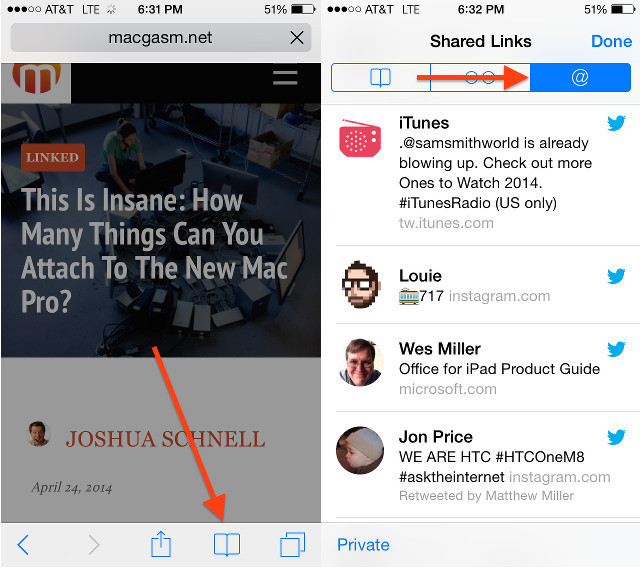With iOS 7, Apple brought deeper Twitter integration to the iOS platform. With this came Shared Links, an addition to Safari that allows users to view a list of all recently tweeted links by the people you follow on Twitter. While this feature can be handy if you mainly follow news sources on Twitter, it’s a bit hidden within Safari, so we’ll show you how to find it in this tutorial.
Note: Before starting this tutorial, you must have a Twitter account added to your iOS device. You can do this via the Twitter button in the Settings app on your iPhone.
Using Shared Links In Safari
Launch the Safari app on your iPhone and look towards the bottom of the app. Tap on the Bookmark button. Towards the top of this window will be three more buttons. Click on the button that contains an “@“. You’ll then be brought to the Shared Links page. To select a link, tap on the Tweet that contains the link you’d like to open. It will then open in a new Safari tab.
There you have it. You can now view links from your Twitter feed directly in Safari. Keep in mind that for those of us that follow a lot of people on Twitter, this feature might be a little overwhelming. Then again, it may be a good excuse to go on an unfollowing spree.
Via: OS X Daily
Feature Image Source: Garrett Heath