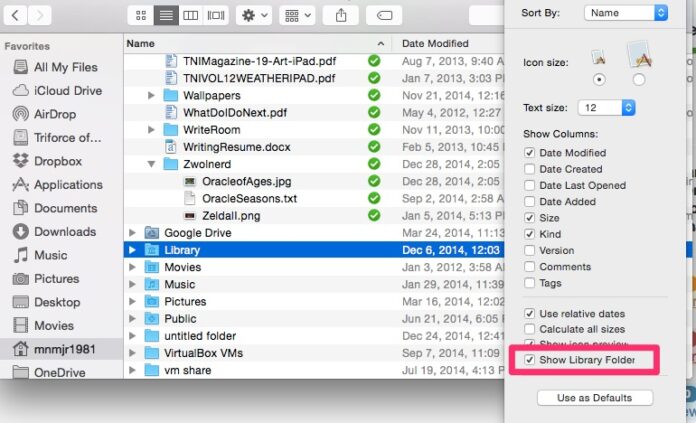
One of the more annoying things Apple has done in OS X since Lion is hide the user Library by default. This is likley because Apple is keen on believing it’s too “complicated” for most users, but it can be essential to troubleshooting. In Lion and Mountain Lion there were numerous ways to do this, but they were all hacks. Since Mavericks, though, you can get at it via a checkbox tucked away int he Finder.
1. Go to your *Home* folder. (Either Go > Home via the menu bar or by typing command-shift-H.)
2. In the Menu Bar select *View -> Show View Options* (You can also type command-J.)
3. In the menu that comes check *Show Library Folder* and close the Window.
You can also get at you Library folder—even if it’s hidden—by opening the Go menu as you hold down the Option key and selecting Library.






