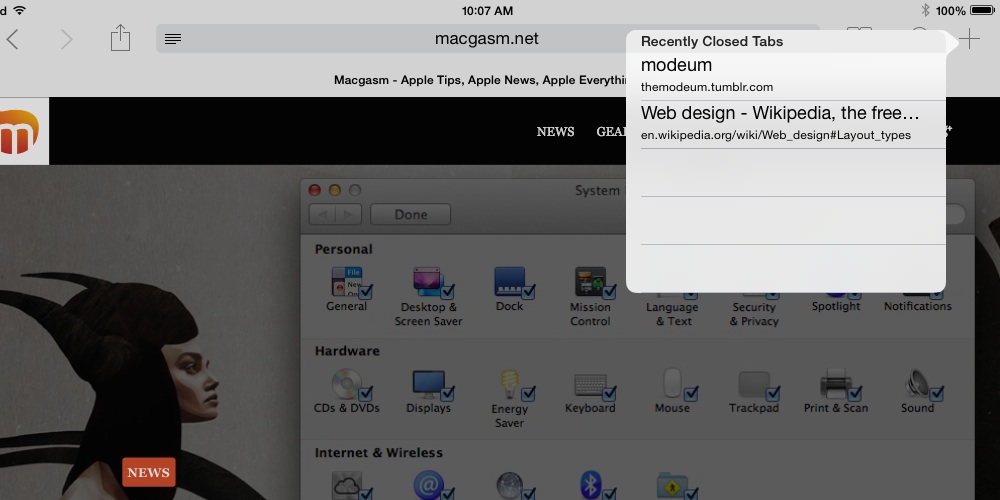
Have you ever accidentally closed a tab in Safari and cursed yourself, wondering how to get back to the content that you closed?
Until recently, I figured that I would have to either re-search for the article using a search engine, or even worse, dig through my history to find the recently opened website. It turns out, however, that Apple has your back. Did you know that you can tap and hold the new tab icon (the plus symbol) in Safari on the iPad and a list of recently closed tabs will appear?
Now all you have to do is tap the listing you want, and the tab will re-appear in your browser, just like it did before you let your sausage fingers accidentally close the tab.






