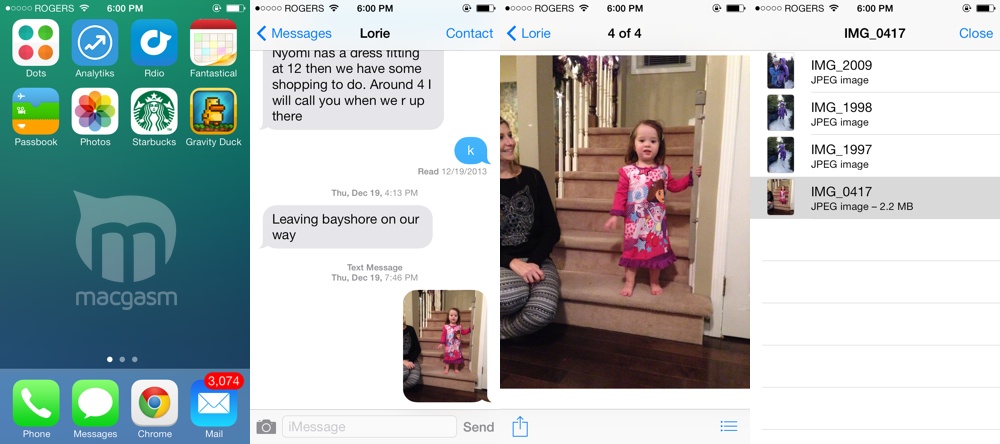
I have a few iMessage chats on the go with friends where we basically share photos and GIFs back and forth. A lot of the time I find myself wishing I could find an image I sent someone else without having to go back through the entire conversation, digging for something I sent months ago.
Turns out that you can actually do that. Who wouldda thunk it.
Here’s everything you have to do:
- Open Messages
- Find the contact you’re looking for and click on the conversation.
- Find the first image, or video you shared with that person, and tap on the media bubble that appears in the conversation
- In the bottom right corner of the screen there should be a bulleted list icon. Tap it.
- Boom all media shared with that contact should be listed.
I do mean all media. Anything shared back and forth between two contacts should show up in that last window. Be warned. Always have a passcode set on your phone, or Touch ID. You never know what someone could find.






