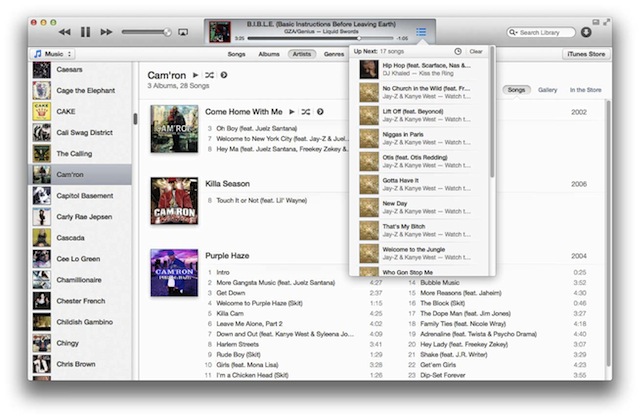 With the release of iTunes 11 came a cool new feature called Up Next, which lets you know and control what track is going to play next. This is great when you have your music set to Shuffle and it’s also a way to set up a kind of playlist so you can manage what songs you want to play.
With the release of iTunes 11 came a cool new feature called Up Next, which lets you know and control what track is going to play next. This is great when you have your music set to Shuffle and it’s also a way to set up a kind of playlist so you can manage what songs you want to play.
There are a couple of ways you can add tracks to the Up Next Queue. The first way is just to drag them from the iTunes library window onto the iTunes LCD area right at the top (where the song title of what’s playing now is). You can drag a single song, a whole playlist, an album, etc. The iTunes LCD window will show a blue boarder around it to show that something has been added and the Up Next icon will flash with a cover art of what you’ve added.
The second way to add to the Up Next playlist is to press the Option key while holding your mouse cursor over an item in the iTunes library window.The track number beside the track name will change to a dark gray plus icon. Clicking on it will add it to Up Next and then iTunes will play that track next.
Image Credit: robinadr






