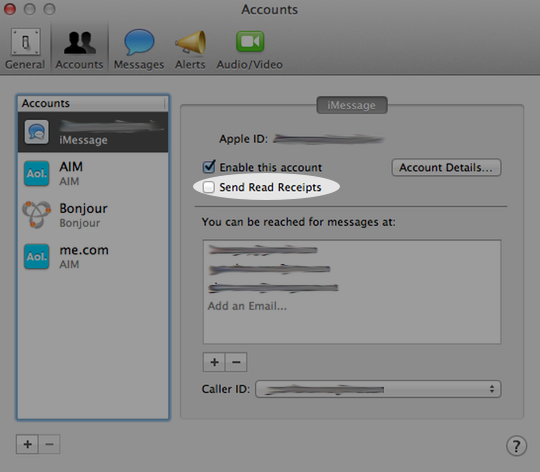The worst part of digital communication is how incredibly easy it is to track. While you used to be able to play off your lack of interest as the postal service losing your letters, or your inbox simply overflowing with junk, technology is keeping a watchful eye on you. Apple’s Messages app, available in beta for OS X, has the ability to send read receipts. Unless you’re required to do this by some job requirement, you probably want to keep this turned off. Here’s how:
Launch Messages, and then go to the Accounts tab. In the right hand list, make sure your iMessage account is selected. You’ll see which Apple ID you’re using listed in the right pane. Below that, you’ll see two checkboxes.
The first checkbox is to keep the account enabled. Unless you want to stop using iMessage, leave that checked. Below that is a checkbox titled “Send Read Receipts.” Turn that sucker right off. After you do that, nobody will be able to see if you’ve read the message they sent you or not. If they don’t like it, tell them to stop being so nosey. This is your computer. Don’t let anyone tell you how to use it.