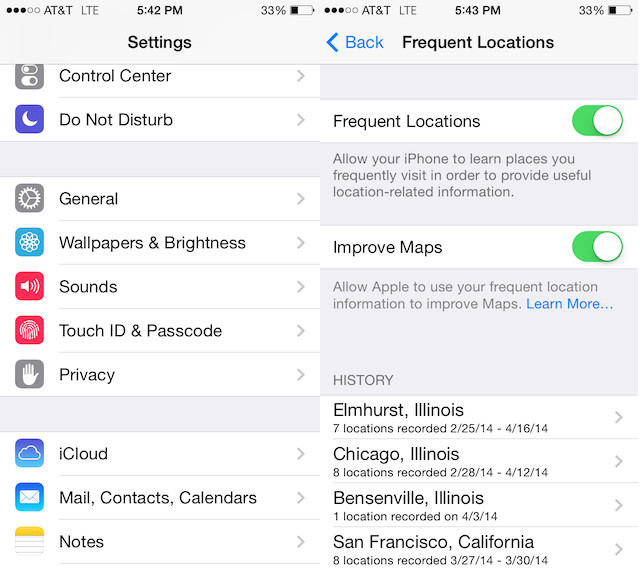With iOS 7, Apple launched a Notification Center feature called Frequent Locations. This feature tracks your frequented locations throughout a long period of time and timestamps them. Once this data is collected, Apple displays personalized commute data in Notification Center at the times you’re most likely going to leave for a frequently visited place. For instance, if you always leave for work around 8:30am, your iPhone will show you the estimated time it’ll take you to travel to work.
If you’re like me and don’t drive, chances are this feature is completely useless to you and is just a total battery hog. Luckily, you can disable this feature in a few quick steps.
To do this, launch the Settings app on your iPhone and scroll down and tap on the Privacy button. Then, tap on the option labeled Location Services.
Within this window, scroll down and tap on the button labeled System Services. In this window you’ll see an option labeled Frequent Locations with an on/off switch to the right of it. Flip this switch to the off position.
That’s it–you’re now free of Apple-stalking. Or at least we think. That NSA? Well, we’re not too sure about that.
Feature Image Source: Aaron Parecki