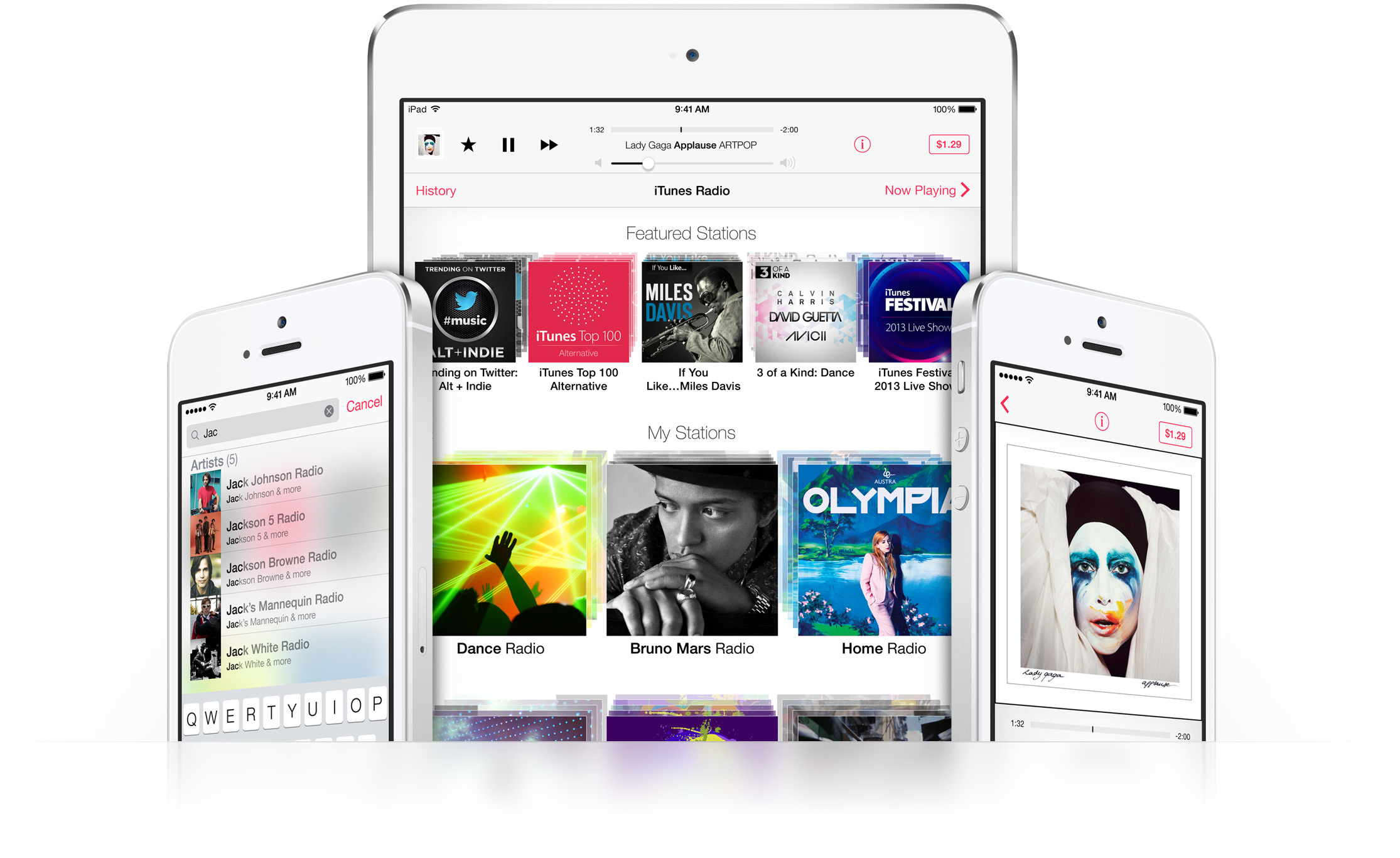
Have you ever listened to an awesome song on iTunes Radio, but forgot to purchase it before the song finished playing? Fear not, iTunes Radio on both OS X and iOS have the ability to view listening history, you just have to know where to find it.
iTunes Radio History – iOS
On your iOS device, launch the Music app and click on the Radio button that is located towards the lower, left-hand corner of the screen. Then look towards the upper left-hand corner of your app and tap on the History button. From here, you can view all iTunes Radio songs played on all of your devices using a common Apple ID. Additionally, you can purchase any of these songs by clicking the buy button that is located to the right-hand side of the song’s title.
iTunes Radio History – OS X
On the Mac, launch iTunes and look towards the left-hand side of the window at the iTunes sidebar. From here, click into the button labeled Music and look towards the middle of the screen. Click on the button labeled Radio.
Now, look towards top of the window and find the music player. The right-hand side of the player has a History button that is shaped like a bulleted list. A drop down menu will appear when you click on it. From this drop down menu, you can view all recently played iTunes Radio songs.
If you’d like to view history for a single iTunes Radio station on the Mac, look towards the middle of the Radio section of iTunes and click on the station you’d like to view your history from. Once the station is open, look towards the center of the station’s menu under the History title to view your listening history for that particular station.








