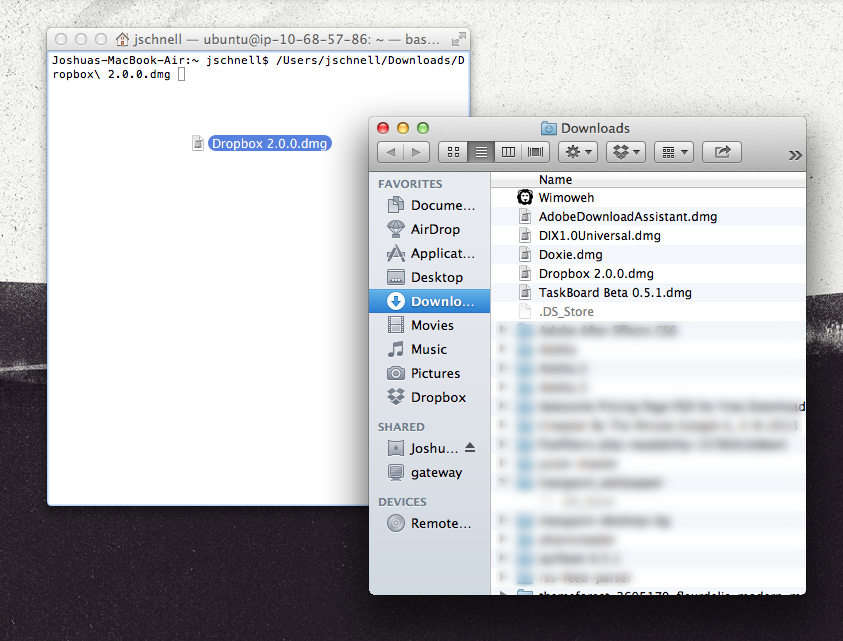
If you need to find the file path of a specific file on your Mac, one of the easiest ways to do so is to use Terminal. The Terminal application allows you to type direct Unix commands into your Mac, giving you full control over Mac OS X and its Unix core.
One nice thing about Terminal on the Mac is its integration with OS X’s GUI, meaning that it supports dragging and dropping files and other graphic functions.
One way to make use of this functionality is by using Terminal to find the file path of a file on your Mac. To do this, simply launch Terminal on your Mac via the Applications folder (or search in Spotlight). Once open, drag-and-drop a file into the Terminal window to view the file’s full file path. It’s really that simple.
It’s also handy if you know what files you need to work with, but can’t be bothered to go digging through your filesystem using terminal commands.






