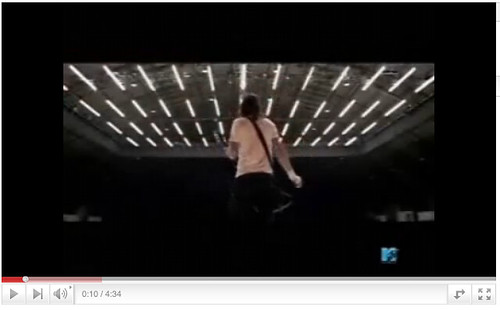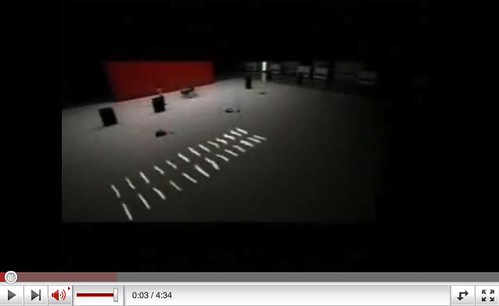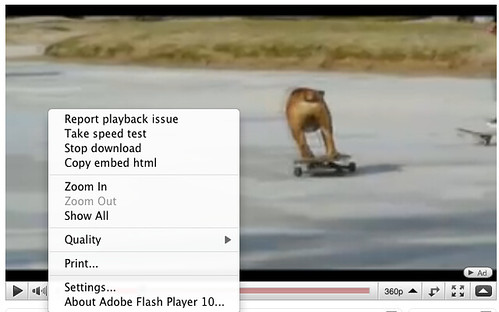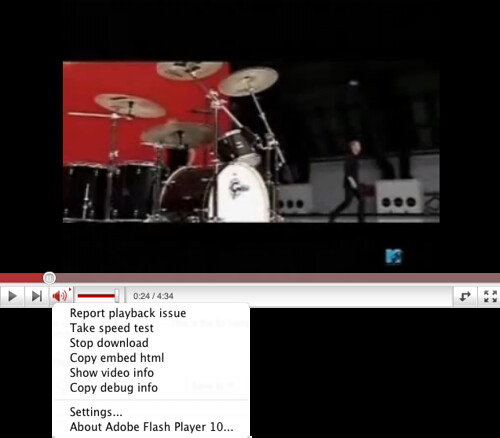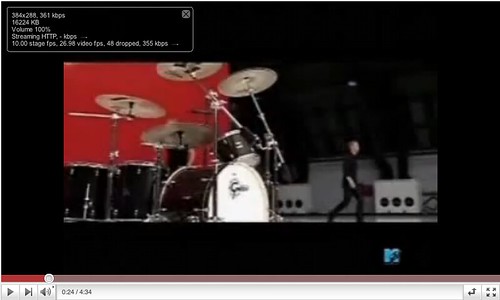We’re not sure how long this has been present, but it has been brought to our attention that youtube is making some slight changes to it’s web-based viewer. See the images below.
You can clearly see that there are two different toolbars. The top image (the older version) has the playback in the toolbar itself. While the newer styling has the playback progress bar on top of the entire toolbar. This is not the only difference. If you hover your mouse over the video itself you will be presented with a larger progress bar so you can quickly scrub through the video.
There are some more differences that are not necessarily apparent by just looking at the toolbars. The first is the volume changer. Instead of going vertically and super-imposing itself on the video, the volume change is now horizontal and exposes itself upon hovering over the volume icon. As shown below.
The second is the expansion icon. When you click on this it will use some HTML5 voodoo and move all of the page elements around to put the video across the top part of the page and move the related videos below the newly expanded video. This is a nice feature if you want to show off a video or even just focus strictly on the video without the other extraneous items. As to be expected, if you click the ‘shrink’ button it will re-arrange the page back to it’s initial view. This is present in the ‘old’ toolbar as well, but I never really noticed it before.
The final changes are to the right mouse click. The zooming options have been removed in favor of the zoom on the toolbar. But there is a new option. The ‘Show Video info’ option. If you click on this you can see the video size, volume, bit rate of the video and the bit rate of the current stream. This may not be necessary for every user, but it is there for those who are interested in the particulars of a video.
New video Information.
There does not seem to be any real way to tell which toolbar you’ll get, although there is a hint that if it includes an ad that over-lays the video you will still get the old toolbar. I don’t know if most will really notice, but it is a way to keep the site fresh and keep people coming back.
Image Source: Foo Fighters – Pretend and Skateboarding Dog on YouTube.