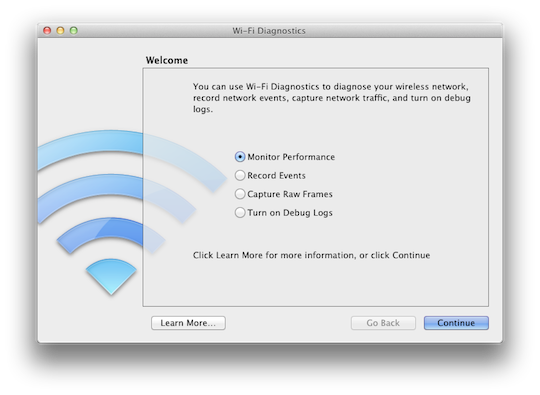
OS X Lion brought with it many neat new features and many not-so-neat bugs, and while we thought that the release version would get rid of at least MOST of the bugs the beta showed us, I thought it actually got rid of one of my favorite new features, Wi-Fi Diagnostics.
But, fret not, my dear friends, for it is not gone, simply hidden. We found it, thanks to SubRosaSoft’s article, and we’ve been playing with it for the past hour or so. Here’s what we’ve found thus far.
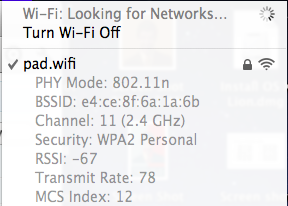 A wealth of information can be uncovered about the status of your Wi-Fi connection simply by holding Option and clicking the Wi-Fi icon in the status bar. This, in fact, is true of most of the default icons in the status bar. The most useful, for me, has been the Multicast Rate. This is the actual speed your computer is communicating with the access point at that moment, not just the negotiated link speed; very useful when troubleshooting interference issues, or issues with streaming media. However, I’ve never actually had a moment where pulling up this menu over and over has actually been productive.
A wealth of information can be uncovered about the status of your Wi-Fi connection simply by holding Option and clicking the Wi-Fi icon in the status bar. This, in fact, is true of most of the default icons in the status bar. The most useful, for me, has been the Multicast Rate. This is the actual speed your computer is communicating with the access point at that moment, not just the negotiated link speed; very useful when troubleshooting interference issues, or issues with streaming media. However, I’ve never actually had a moment where pulling up this menu over and over has actually been productive.
Enter /System/Library/CoreServices/Wi-Fi Diagnostics.app. Fire it up, hit up the “Monitor Performance” option in the initial menu shown above, and hit Continue.
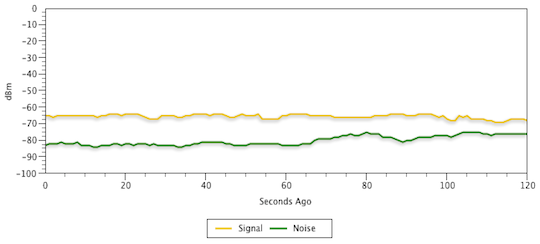 Behold, a lovely graph showing you the Signal vs. Noise ratio on your Wi-Fi connection for the last two minutes. Hit continue again, and it will let you export the graph data to a file you can email, or just view on your Desktop. I hereby declare this feature USEFUL.
Behold, a lovely graph showing you the Signal vs. Noise ratio on your Wi-Fi connection for the last two minutes. Hit continue again, and it will let you export the graph data to a file you can email, or just view on your Desktop. I hereby declare this feature USEFUL.
Back to the home screen, let’s check out the “Record Events” feature. Go ahead and turn off your Wi-Fi power and turn it back on. Check it out — loads of events for you to see. I declare this feature MOSTLY USELESS.
Capture Raw Frames is a neat one, but not unless you’re a super-nerd like me and like to see the binary data going in and out of your wireless radio. It is pretty neat for checking out the contents of your neighbor’s unencrypted wireless network, and with a neat tool like Cocoa Packet Analyzer, it could actually come up with some coherent, human-readable data. Not that I condone illegally sniffing neighboring wireless networks that should be encrypted in the first place, but you get the idea.
Turn on Debug Logs? I suppose if you’re having some sort of hardware issue with your radio, then this could do something for you, or if you were haxx0ring some drivers or something, but aside from that, it gets the USELESS stamp.
Anyway, from what I’ve seen here, nothing changes settings or anything, so it should be pretty difficult to break something. Dive right in and try it out. Again, you’ll find the app in /System/Library/CoreServices. Let us know what applications you find for it, and be sure to prove my useful/useless assumptions wrong.






