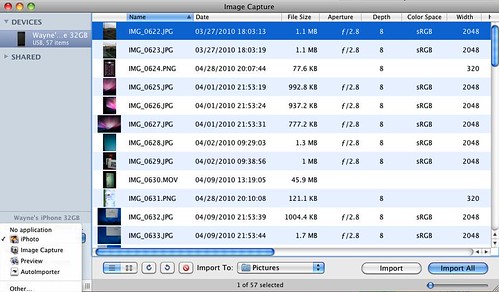Tons of people use iPhoto for importing pictures from their iPhones, iPod Touches, iPads and other digital cameras. But there is another alternative that works if you want to import pictures but do not necessarily want them cluttering their iPhoto library. It’s free, and available on every Mac, including Mac OS X Server: Image Capture.
Image Capture does just as one would think, capture images. But it’s more than just an image extraction utility. It allows you to choose which application should open once you plug in a scanner or camera. Most, by default I would assume, have iPhoto opening so they can automatically import their images. I’m not the biggest camera buff so I don’t have Aperture or Adobe Lightroom, but I would venture to guess that if you have them installed that they will be listed in addition to the ones shown below.
The biggest surprise that I found is that you can have Preview open when you plug in a scanner or camera and import photos using Preview, I don’t know why I was surprised by this, but it is rather intriguing as to why this would be allowed. After doing some pondering about it, Preview does allow some basic cropping and adjusting of pictures, so this is a good fit.
There is one really cool feature of Image Capture that is included with Mac OS X 10.6 Snow Leopard, and only works on Snow Leopard. The feature is the ability to share your camera with other users who are running Mac OS X 10.6’s Image Capture utility. I believe this features uses Bonjour or Apple File Protocol (AFP) to actually make the camera available to others. If you’re sharing a camera then the other users can use Image capture to import the pictures from your camera onto their computer. This can be quite handy in an office situation. This feature is also on a per-session basis, in other words you must enable this every time you plug in your camera; which may be a hassle to some, but it is better to be secure.
Image Sources are from Apple’s Image Capture Utility.