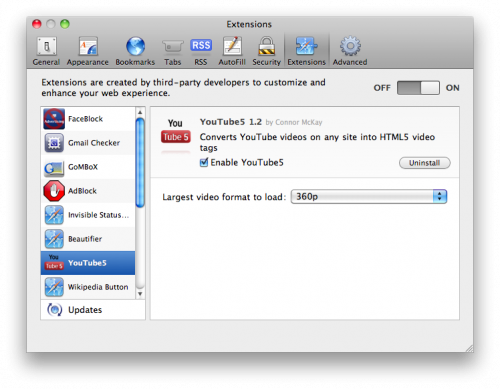Ever since Apple released Safari 5 with extension support, I’ve been going crazy while downloading every one that I can. From my trial and error, I’ve found a handful of extensions that I like. To save you the hassle of installing everything, here are my favorites:
- FaceBlock — Removes the ad column on Facebook.
- Gmail Checker — Displays the unread count of your Gmail account in your toolbar.
- GoMBoX — Displays large versions of your search results in Google Image Search.
- AdBlock — Stops ads from being downloaded or displayed.
- Invisible Status Bar — Simulates the dynamic status bar from Chrome.
- Beautifier — Anti-aliases all text in Safari.
- YouTube5 — Forces YouTube to play videos sans Flash.
- Wikipedia Search/Button — These two extensions will add Wikipedia search in your contextual menu and toolbar.
- Tynt Blocker — Stops sites from screwing with your copy/paste functionality.
- GReader — Displays the number of unread RSS articles in Google Reader, and it allows the RSS button to add to Google Reader.
- AutoPagerize — Appends the next page of the current website to the current page of the website.
- EmojiForSafari — Allows Safari to render the popular image set from mobile phones.
- Shut Up — Turns off annoying comments on many websites.
- Google Reader Snow Leopard — A beautiful re-skinning of Google Reader to fit the look of Mac OS X.
If you need to figure out how to turn on extensions, check out this walkthrough.