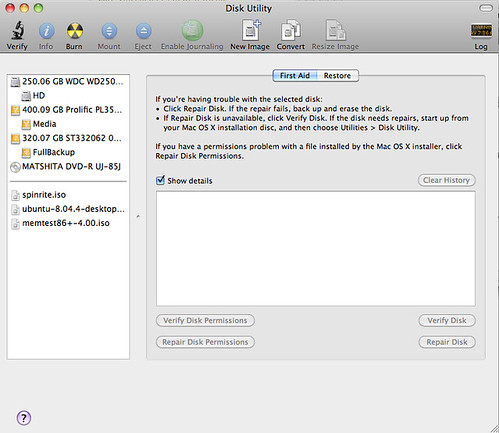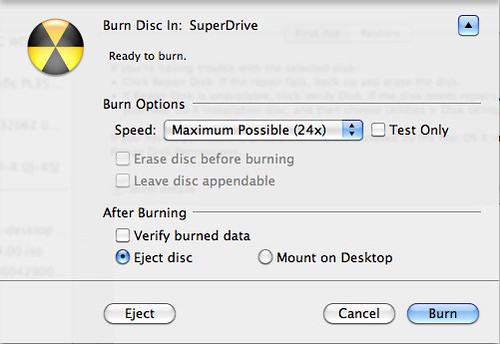Working as an IT manager can be a fun job, and sometimes it can be rather annoying. A co-worker brought their PC in because it was ‘slow’. This is an older PC, a Pentium III 866MHz machine. I ran spinrite on the two hard drives, and one was in imminent danger of failing, while the other just sat on the first sector and kept reading it. After letting those sit for 72 hours I decided to take the hard drives out and put in a spare I had sitting around.
Instead of re-installing Windows ME on the machine, I chose to install Ubuntu (I had previously talked to this employee and they agreed to go with Linux) but I kept getting error after error whenever I tried to install the operating system. Sometimes it would be a segmentation fault when loading, sometimes it would be unable to write to the disk. So installing Linux on the machine was going to be a bit of a trial. I wasn’t able to install from the CD I had currently.
After doing much Googling, I came across a post that said that the media and/or reader was bad (the install CDs). Well, I know this isn’t a cd-reader problem since it could read other CDs I had put into there. So I decided to burn the Linux ISO at a slower speed, and inform others in case they wanted to know how to do this as well.
First thing you need is a blank CD or DVD. The second thing you need is something to burn, whether it be a Linux ISO or memtest86 or an iMovie project you created.
Here are the steps to burning a CD at a lower speed.
- Open DIsk Utility.
- Click on Burn.
- Navigate to which ISO or DMG you wish to burn.
- Click Burn on the Dialog box. The dialog should appear like this, if you haven’t used any other options before.
- Click on the Down Arrow in the upper right corner.
- The burn options should now appear, similar to this one.
- Change the “Speed” option from Maximum Possible to a slower burning speed.
- Click on the Burn button in the lower right corner. Your disc will now burn on the CD or DVD you put into the drive.
Burning at a slower speed will take longer, but you are more likely to get a better and more reliable burn. This is particularly useful if you’re making a master CD which well then be used to burn the same disc several times over the course of a few months or years. I would recommend using this technique to anybody who may have burn issues, or if you’re mac sounds like a jet plane when it’s burning a disc at maximum speed
Image Sources are from Mac OS X 10.6.2