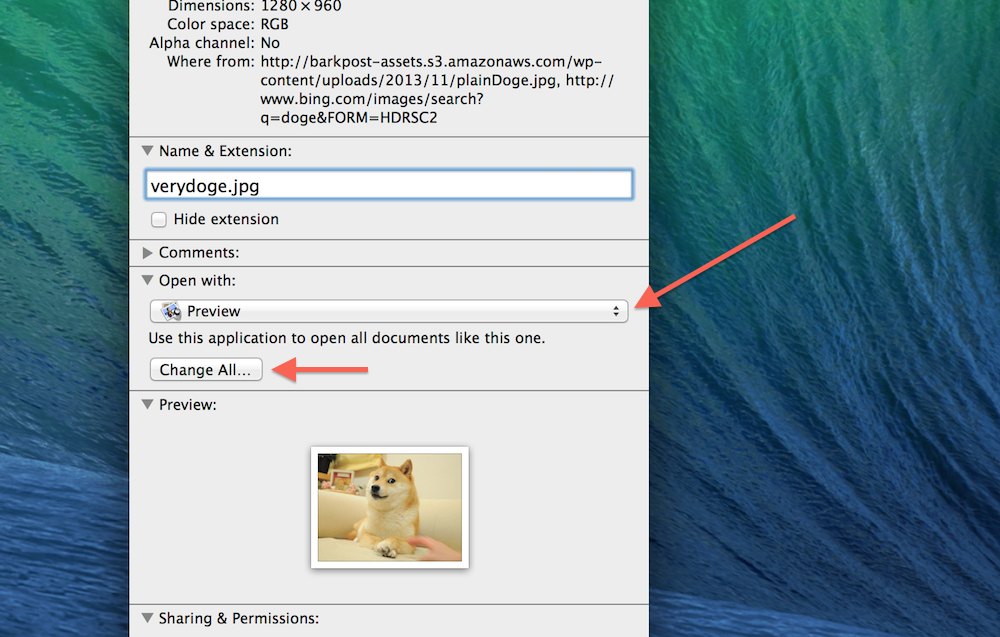
Are you tired of your videos opening in QuickTime, or your photos opening in Preview? Well, luckily for you, Finder has a built-in option that lets you change default applications for opening a specific file type.
To start, find a file that has the file type that you’d like to change the default app. For this example, I picked a photo (.jpg). Select a file of that media type, right-click, and select Get Info. Towards of the center of the window you will see the Open With section. From this menu, select the application you would like to use to open this media type in the drop down menu. Now, press theChange All button. You have now changed the default application for the selected file type.
That’s all there is to it: changing default applications for opening media.






