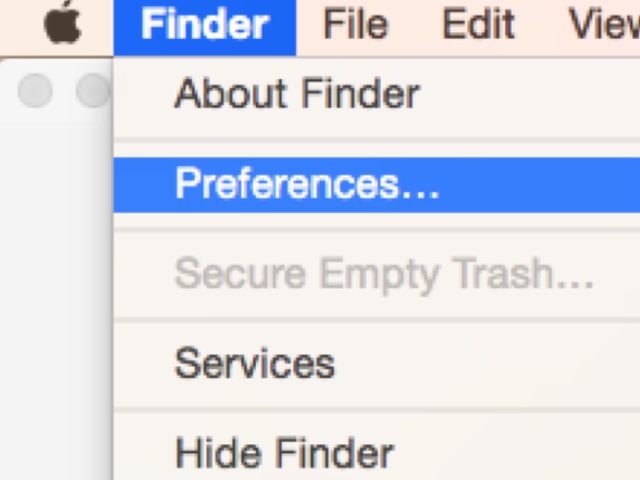
I’m not sure if it’s Jony Ive trying to keep us from cluttering up the desktop with endless files, or simply just trying to make the Mac not look like Windows, but OS X doesn’t show your hard disk drive on the desktop by default.
You can add it back quickly and easily, though, via the Finder’s preferences window.
- Click on the Finder’s icon in the Dock to make it the front-most app (if it isn’t already).
- Open the Finder menu and select Preferences.
- Under the Show these items on the desktop section, check the box labelled Hard Disks.
- You may want to check External Disks and Connected Servers as well.
Just like that, you’ve regained one-click access to your drives from the desktop.






