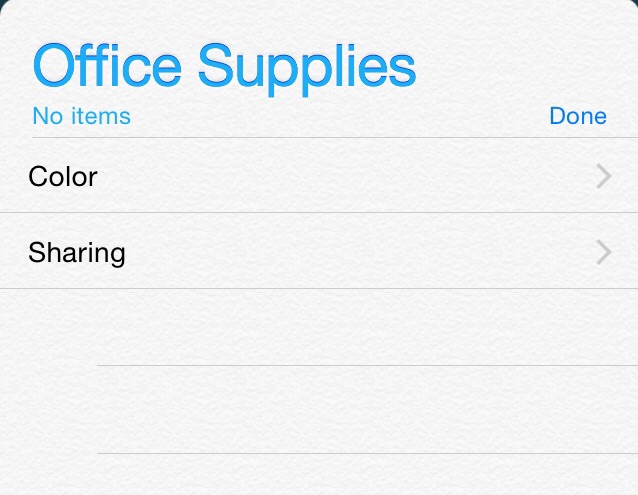
Reminders on iOS may not be nearly as powerful as something like Wunderlist or Todoist, but if you’re just looking for an app that supports shared to-do lists—perhaps to share those synced grocery lists—Reminders has you covered. You can enable sharing with any list in Reminders.
- Open reminders, then tap on an existing Reminders to-do list to bring it up if you aren’t viewing one already.
- Tap Edit.
- Tap Sharing.
- Tap Add Person…
- Begin typing the name of the person you want to share the list with, then tap their name once it appears. Once finished, tap Add.
- You can remove anyone from a shared list by swiping left on their name and tapping Delete. As soon as you’re finished editing the list’s sharing settings, tap Done.
Bonus Tip:
If you want to delete a list altogether, while in the edit view, scroll to the bottom of the list and tap Delete List.






