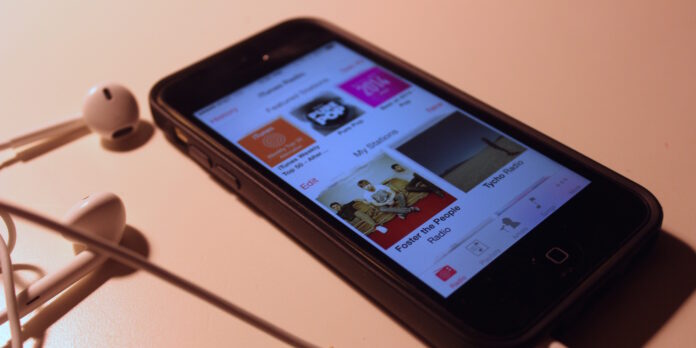
What’s that one song? You know, that one with the guy who sings and with the drums and the guitar? If you heard it on iTunes Radio, you can wonder no more: iTunes Radio keeps a log of the songs you’ve played using the service across all your devices. Here’s how to view it on iOS.
Open the Music app, then tap the iTunes Radio button—it appears at the bottom of the screen by default. Next, tap History: You’ll be presented with a list of songs that iTunes Radio has played for you.
Tap a song’s title to listen to a preview of that track; if you want to buy a track, tap the button containing its price. Toggle to the Wish List to view songs you’ve tagged for later purchase. If you want to clean out this history listing, simply tap the Clear button and confirm when prompted.






