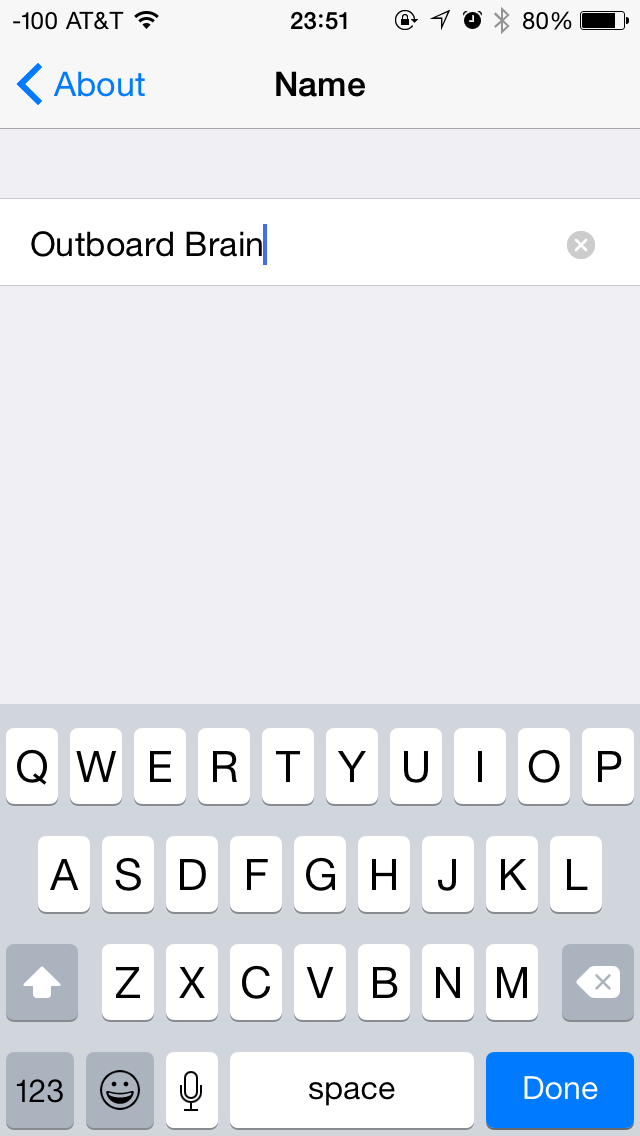
There are plenty of reasons why you may want to name your iPhone something other than [Your Name]’s iPhone: For instance, if you use your iPhone as a mobile Wi-Fi hotspot, you might not want to broadcast your name to everyone around you. You may also find a unique name useful if you have to support all of the family iPhones and want to make sure each one is named for its user.
There are two ways to change your device name—on device and in iTunes.
On the iPhone/iPad
- Open the Settings App.
- Tap General.
- Tap About.
- Tap Name.
- Enter the new name for your phone.
- Tap Done.
In iTunes
- Click on your device in the toolbar.
- In the screen that comes up, double-click your device’s name.
- Enter the new name and click enter.






