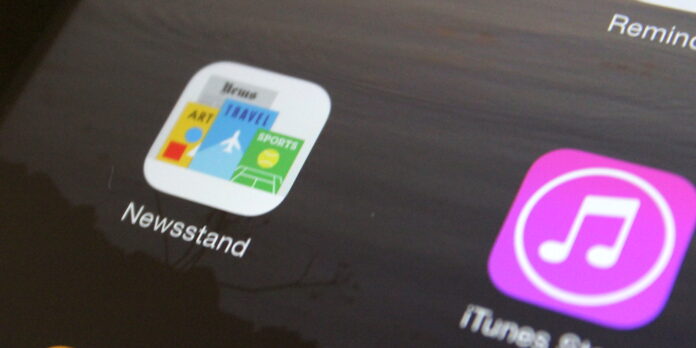
Newsstand is a bit of a funky beast. It looks and behaves like an app in iOS 7 and 8, and yet it’s still sort of like the homescreen in that apps live inside of it.
Does your head hurt yet?
Despite its awkward state of being, Newsstand does work very much like the homescreen—right down to how you rearrange and delete items that live inside of it.
If you want to rearrange or delete items, simply tap and hold your finger on any of the icons in Newsstand until they all wiggle. From there, you can drag icons around to rearrange which order they appear in, or tap the “X” button that appears to delete a publication’s app.
Be aware that, just like deleting apps from the homescreen, deleting apps from Newsstand removes them from your device and obliterates any data that app stored on your iPad, iPhone, or iPod Touch, so be careful what you delete.






