
By default, iOS keeps your Messages texting history until the end of time. It’s useful if you want to find what someone said over a year ago, but all those saved messaging logs takes up valuable storage space, and if you’re a heavy texter, it can add up in a hurry. Here’s how to limit Messages’s impulse to keep everything.
Open the Settings app (and return to the main Settings screen if you aren’t there already), then scroll down and tap Messages. Scroll down on the resulting screen, and under “Message History,” tap Keep Messages. Here you can choose to keep message logs for 30 days, one year, or for all eternity.
Go ahead and tap the option you want: If you tap 30 Days or One Year and you have message logs on your device that are older than that, your iPhone will ask you to confirm that you want to delete older messages. Tap Delete to confirm, and your iPhone will go to work and delete all text messages and media attachments that are older than what you specified. And from that point on, it will delete messages once they reach whatever timespan you specified.
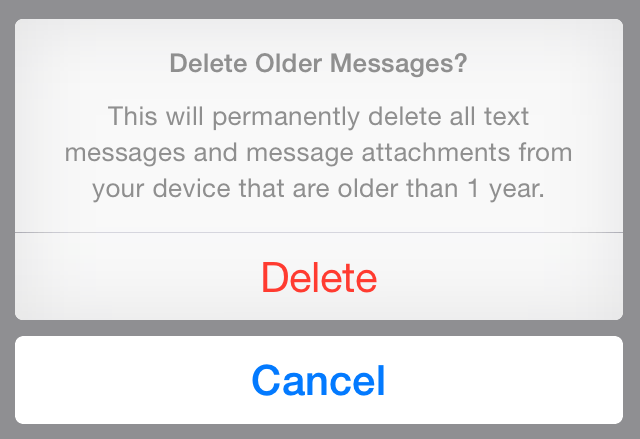
And that’s all there is to it. iOS could benefit from some more flexible options, though: It’d be nice to set more granular date ranges, and perhaps have a different setting depend on who you’re texting. Still, the options provided are better than nothing.
If you noticed that you’d lost important text messages from your iPhone you still have a chance to recover it.






