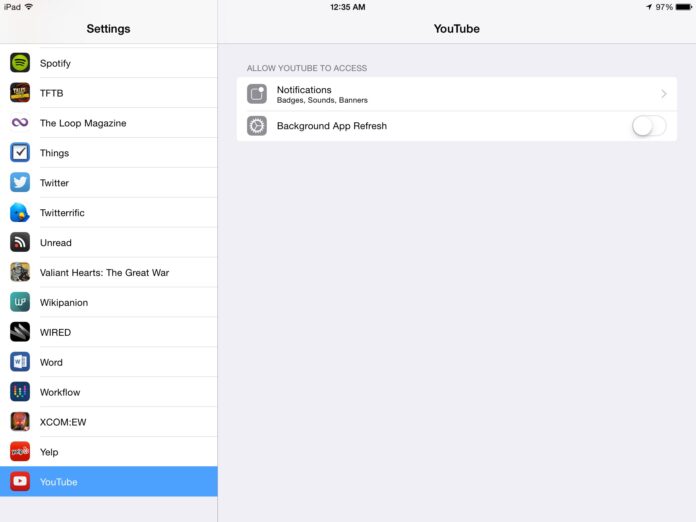
Background app refresh has been great for my RSS Reader, podcasts, and iBooks—apps that I want to fetch new content in the background—but do I really need to get background updates on YouTube or other apps I only occasionally use on the iPad? Not really.
And that’s why Apple lets you toggle background app refresh on and off on a per-app basis. Limiting which apps can refresh in the background can extend battery life, and helps conserve data usage. You can adjust background app refresh on an app-by-app basis using the following steps:
- Open the Settings app and navigate to the main Settings screen if you aren’t there already.
- Scroll down until you find the app you want to stop refreshing, and tap its name to view app-specific settings
- Tap the switch next to Background App Refresh and slide it to the off position (it’ll turn from green to white).
You should explore each of your apps to find the apps using background refresh that don’t need it.
If you want to turn of background app refresh entirely, return to the main Settings screen. Tap General, then tap Background App Refresh, then slide the “Background App Refresh” toggle to the off position. You can adjust background app refresh settings on a per-app basis from this screen as well.






