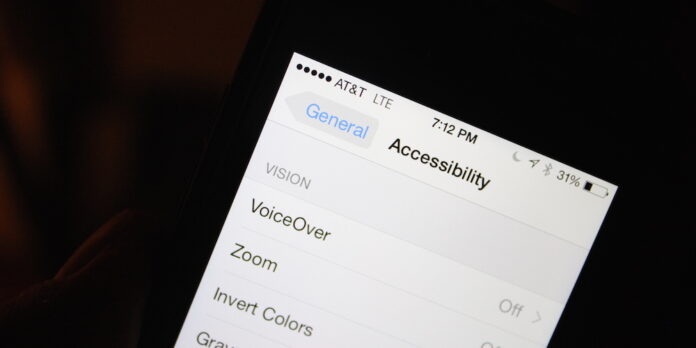
iOS 7 introduced a new style to various navigation buttons: By default, many buttons are simply text labels in a color other than black (for example, button text is salmon-colored in the Music app, blue in Mail, yellow in Notes. But if you’d rather have your buttons look like buttons, iOS has a feature for you.
Open the Settings app, tap General on the main screen, then tap Accessibility. Scroll down, then slide the toggle for Button Shapes to the “on” position (it’ll turn green). Just like that, text buttons throughout iOS will now have a gray background so you can now tell a button apart from mere text. Give it a try.






