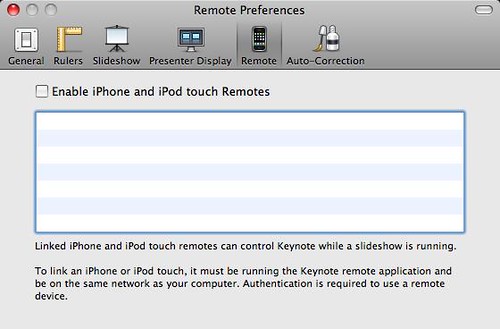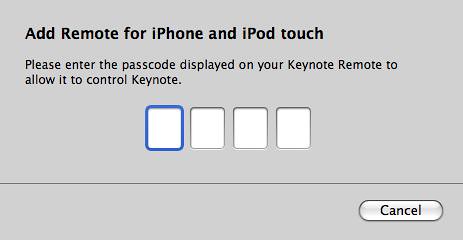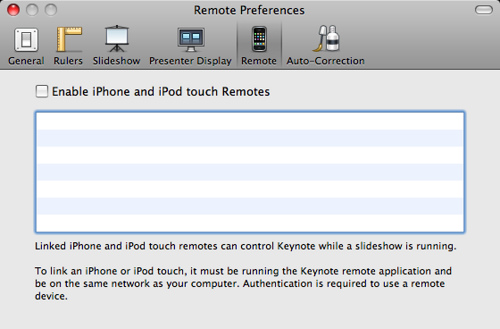
Keynote Remote
Apple announced iWork ’09 at Macworld San Francisco 2009. After it was available, I downloaded the Trial of iWork ’09 for two purposes. The first is to see if I want to upgrade my family pack of iWork ’08 to iWork ’09, or hold off. While the second was to do a review of each of the applications for the Macgasm readers.
So I thought I’d try out the new Keynote Remote Application that works with Keynote 5.0 (Keynote ’09), since it was one of the cooler features of iWork ’09. Let’s Dive into it, shall we?
The Keynote Remote application, available from the iTunes Store is a $0.99 application that allows you to control your Keynote presentation with your iPhone. It seems like a simple concept, and it is.
The setup is a breeze. Here are the steps:
1. Turn on Wireless on your iPhone or iPod Touch.
2. Download the remote application. See link above.
3. Connect wirelessly to your presentation device. This can be via an Ad-hoc network, or via an access point.
4. Link your iPhone / iPod Touch with Keynote ’09. See the Section below.
5. Control your Presentation.
Connecting your iPhone / iPod Touch with Keynote ’09.
Open Keynote ’09.
Go to Preferences
Click on the ‘Remote Tab’. It should appear as it does below.
Check the ‘Enable iPhone and iPod Touch Remotes’ box.
On the iPhone / iPod Touch, start up the Keynote Remote Application.
Click on ‘New Keynote Link’. A four number code will appear, that looks like this.
Within Keynote ’09 a New iPhone / iPod Touch should appear.
Click on ‘Link’. A screen shown below will appear.
Click on OK, and they are now linked.
It really isn’t difficult at all, and it works with just your laptop and your iPhone or iPod Touch. I couldn’t expect Apple to exclude ad-hoc network support this, but some oversights do occur.
There are a couple of things to keep in mind. Your iPhone or iPod Touch will lock automatically, if you have that setting set. So, I’d recommend taking the locking off. Secondly, if you unlink your iPhone / iPod Touch you’ll have to re-link it before it’ll work again, otherwise you will receive an authorization error.
I would also like to see VPN support. Let’s say you have a co-worker who wants you to check a keynote presentation. You could use your iPhone or iPod Touch to see if the presentation remotely.
Overall, it’s a good application that I would recommend anybody who is doing keynote presentations on a regular basis. Particularly since it’s only $0.99 + tax, instead of paying $19.99 for an Apple Remote, if you only use keynote.