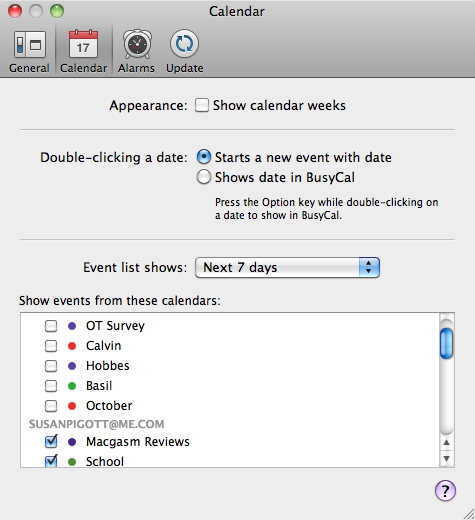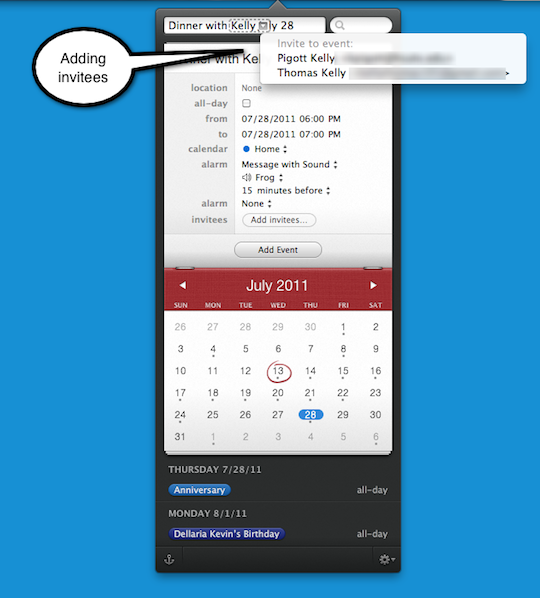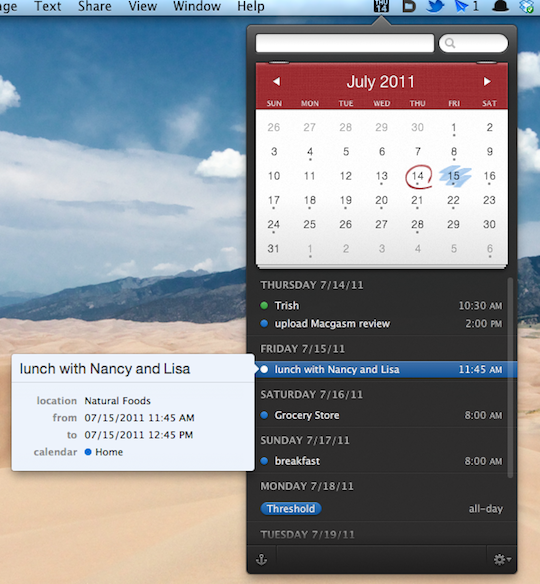Fantastical ($19.99) by Flexibits is a quick-entry calendaring app. It integrates neatly with iCal and BusyCal and can be used with quick launch apps like Alfred and LaunchBar.
When you first launch Fantastical, it will ask you which calendar app you’d like to work with (iCal, BusyCal, Outlook, or Entourage — you can also use Google Calendar and Yahoo if you set them up as calendars in iCal). Choose which calendars you want to sync and you’re ready to use Fantastical.
You can access Fantastical by clicking on the menubar icon, using a keyboard shortcut, or using Alfred (see Macgasm’s review here) or LaunchBar. Entering an event is easy; just start typing. Fantastical allows you to use normal language, such as “Meet Harry at the theater Thursday 7 p.” Fantastical sorts the words into their proper spots: event, date, time, location, etc. Press enter and a nifty animation shows the appointment floating down onto its appropriate date in Fantastical’s calendar. Your event is also immediately placed in iCal, and iCal doesn’t even have to be running. Additional information can be added in Fantastical. You can set automatic alarms in the preferences. And, if a person in your address book is included in your entry, the name will become clickable so you can add the person as an attendee.
Fantastical offers you a beautiful visual display of all your appointments. Each event is color-coded to match your iCal calendars. In addition, if you hover over an appointment with the cursor, the event’s date is highlighted on the calendar. Likewise, if you hover over a date on the calendar, all the events for that date are displayed in a pop up. Click on an event in your event list, and all its details appear in a pop up. You can choose how many events to display underneath the calendar. So, you can focus only on today’s events or the events for an entire week or the next twenty events. Other options include showing week numbers in Fantastical’s calendar view and what information you want to include in the menubar icon. I wish you had the option to change the Fantastical’s calendar border color from red to any color of choice.
What’s Macgasmic:
Several things make Fantastical stand out as a calendaring app. First, the app is beautiful with a clean, Mac-like look and user interface and smooth animations. Second, the app automatically integrates not only with iCal but also with other popular calendaring apps, such as BusyCal, Google  Calendar, and Outlook. Third, Fantastical works regardless of whether iCal is running or not. Fourth, Fantastical uses regular language so you can enter events in a natural way. Fifth, Fantastical integrates with popular launching apps. Sixth, Fantastical’s customer support is, in a word, fantastic. I contacted support with several questions at different times. In each case I received a helpful response within a couple of hours.
Calendar, and Outlook. Third, Fantastical works regardless of whether iCal is running or not. Fourth, Fantastical uses regular language so you can enter events in a natural way. Fifth, Fantastical integrates with popular launching apps. Sixth, Fantastical’s customer support is, in a word, fantastic. I contacted support with several questions at different times. In each case I received a helpful response within a couple of hours.
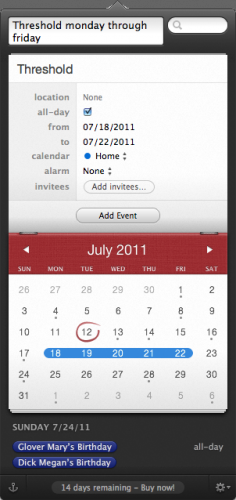
What’s Not:
As you can expect, sometimes natural language works and sometimes it doesn’t. Occasionally, Fantastical misinterpreted my words and put events on the wrong date or with an incorrect location. On the whole, however, I’ve found Fantastical to be extremely accurate. Plus, even if mistakes are made, I can see them immediately as Fantastical puts information in various slots. So, it’s always easy to catch things. Another negative for some people is the price. $19.99 may seem a lot to pay for an app that enters events into your calendar. But, in my view, the price is fair considering the elegance of Fantastical. It doesn’t just enter events, it is a calendaring app in and of itself. It sits in your menu bar and allows you to access everything you might want in iCal. If, however, you don’t want to spend $19.99, you might want to check out QuickCal ($1.99) which offers similar features and allows you to add todos to your calendar.
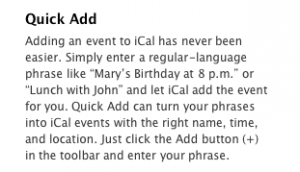 With the arrival of Lion in the next few weeks, some of you may be wondering whether it’s worth purchasing Fantastical. Apple indicates that in Lion iCal will have a quick-add feature that uses natural language (see here). However, Fantastical offers capabilities not available in Lion’s iCal. First, to use the quick entry feature in Lion, you have to be running iCal. Fantastical works even if iCal is not running. Second, Fantastical can be invoked system wide via the menubar, keyboard shortcut, or launch app. In iCal, you have to click on the plus button (i.e. there’s no keyboard shortcut as far as I can tell and there’s no system-wide quick entry feature). Thus, with Fantastical, you can enter events quickly and easily without interrupting your work flow to launch iCal. Whether that ease of use is worth $19.99 is, of course, up to you.
With the arrival of Lion in the next few weeks, some of you may be wondering whether it’s worth purchasing Fantastical. Apple indicates that in Lion iCal will have a quick-add feature that uses natural language (see here). However, Fantastical offers capabilities not available in Lion’s iCal. First, to use the quick entry feature in Lion, you have to be running iCal. Fantastical works even if iCal is not running. Second, Fantastical can be invoked system wide via the menubar, keyboard shortcut, or launch app. In iCal, you have to click on the plus button (i.e. there’s no keyboard shortcut as far as I can tell and there’s no system-wide quick entry feature). Thus, with Fantastical, you can enter events quickly and easily without interrupting your work flow to launch iCal. Whether that ease of use is worth $19.99 is, of course, up to you.
You can purchase Fantastical via the Mac App Store or through Flexibits website. Educational discounts and volume pricing are available.