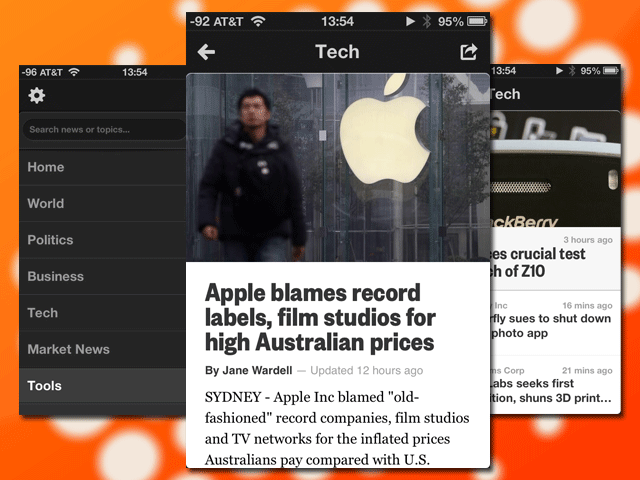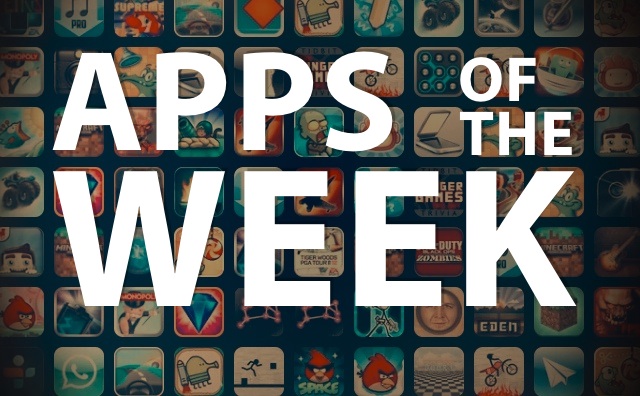
As long as you don’t look outside, you might remember that this is spring. Since the weather refuses to corporate, you’ll need your phone to keep yourself entertained so you can avoid cabin fever. You can keep up on the news of the world with your iPhone. Find good soup recipes with your iPad. Keep texting when you’re on your Mac. Sum up your student loans on the web. Once you’re finished, liberate Japan from the aliens. Sounds like a full weekend, or at least if you’ve been trapped inside for the last six months it’ll probably feel that way.
Table of Contents
iPhone/iPod Touch: Reuters
You don’t have to tell news junkies what Reuters is; the wire service has a pretty strong reputation worldwide. They released an iPhone app with a clean interface to read the range of content they offer on the site.
The app opens to a list of the top headlines, including a box that tells you the number of new stories since the last time you viewed the app. If you swipe right you get a list of sections and the option to search for specific stories. You can also set stocks to follow in the app as well.
This is a cleanly designed news app that loads quickly. If you read a lot of news, this is worth checking out. If there was a complaint with the app, it’s that Reuters left out their oddly enough sections. The app is free from the App Store; get it here.
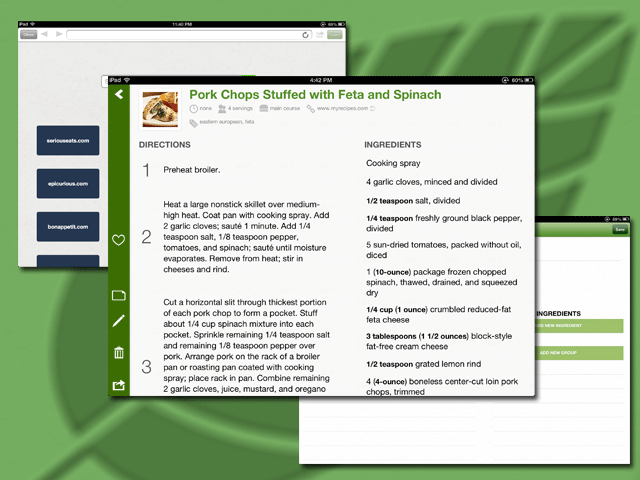
iPad: Basil Recipe Manager
The Internet is a treasure trove of food. Beyond Instagram and Pinterest, there are some great recipes on the web. Combine that with the iPad’s promise as a computer you can use in the kitchen, and you should be able to make some pretty good meals. However, where do you save all these recipes? Though you can use Instapaper or Evernote, these apps aren’t optimized for the process. Basil allows you to pull in these recipes without the trappings of the proprietary apps.
Basil gives you a nice list view of the recipes that you have saved and allows you to search them. It automatically makes tags as you add recipes so it’s easy enough to browse around if you’re hard up for ideas. You can mark recipes as favorites. To import recipes you have to add the bookmarklet to mobile Safari, but they point you to a site with the instructions. You can also create your own recipes in the app, so if you have some old cards lying around they can be added to the mix.
The only downside to the app is that you can’t sync your recipes with other devices. The only option is to export via Dropbox if you want to stop using the app. There is more than enough here to allow you to really manage a ton of recipes easily. Basil is $1.99 and available on the App Store.
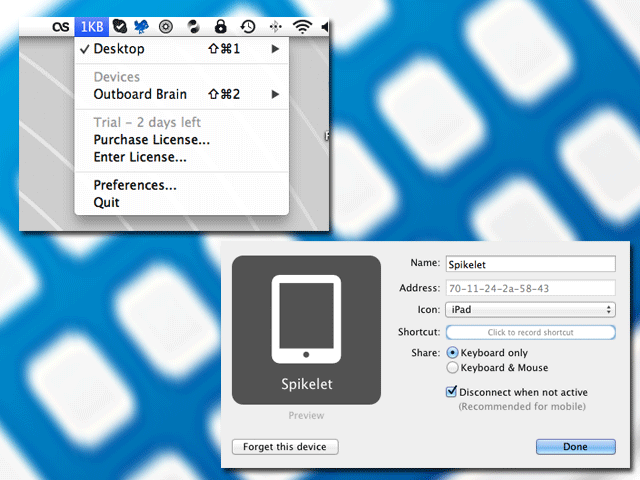
Mac: 1Keyboard
1Keyboard is a simple app that does one thing really well. It allows you to use your Mac’s keyboard and mouse over Bluetooth with another computer, tablet, or smartphone.
It requires a little bit of setup, enabling assistive devices and making your Mac discoverable via Bluetooth. After that you pair the two devices and then configure it in 1Keyboard. It’s simple enough to shoot a text on your iPhone using a kick key combination to switch to that device.
1Keybaord is a paid app, but it does allow you to use the app for two days for free with no restrictions on features. It’s only $6.99 and you can grab it on the developer’s site.
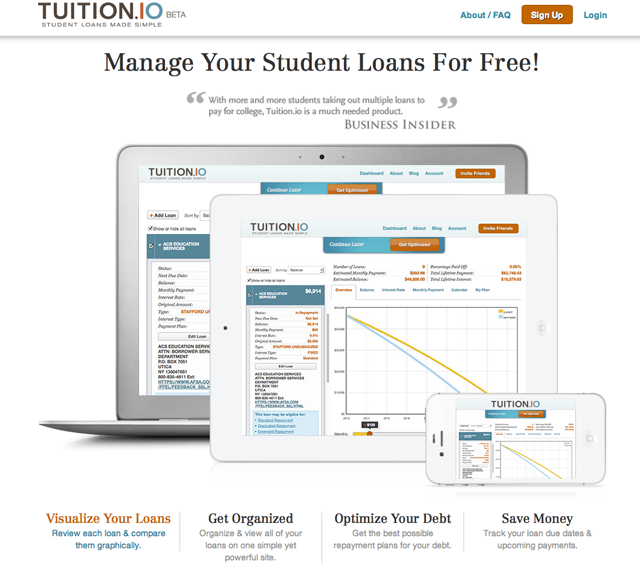
Web: Tuition.io
In the U.S. student loans are about as common as t-shirts and jeans. Often it’s a huge hassle just keeping track of who you’re supposed to be paying when the loans are transferred between servicers. Tuition.io seeks to take the hassle out of that process by giving you a Mint-like service to manage your student loans.
Tuition.io allows you to adjust your payment to see its affect on your payment schedule, and see how your interest rates compare. If you aren’t on autopay, you can set yourself reminders. They also show you if your loan is eligible for consolidation or forbearance. The federal loan importing works perfectly, but it does look like not all private loans import perfectly, so make sure you verify the info with the bank before proceeding.
Financial services are an interesting area in web apps, because these third parties are building these services on top of exiting banks. Considering that Mint and other financial services are more meant for credit cards and mortgages, this gives people a way to manage student loans in the native financial terms they require. It’s in beta still, and you can sign up for free here.

Game of the Week: Liberation Maiden
When Suda 51 releases an iPad game, gamers should take notice. The rockstar japanese designer was responsible for some pretty distinctive games, like Killer7 and No More Heroes. Liberation Maiden is a more conventional title that was previously released as part of a compilation of games for the 3DS in Japan. The game has the sort of production values you’d expect from a studio like Grashopper Manufacture. You get an animated opening and voice acting throughout.
The game puts you in charge of clearing Japan of aliens that are stealing energy from the land. You take the role of Shoko Ozora the newly elected teenage president of Japan, who battles the aliens single-handedly in her mech. (It’s Suda 51, this still counts as conventional.) The game plays pretty like a 3D version of shmup game, although you have a bit more freedom in navigation. Your defense and offense are tied together, and there’s a lot of strategy in choosing how you attack your enemies.
These types of ports can sometimes be done rather poorly, but Liberation Maiden not only looks and performs great, but the adapted controls also fit right int with the iPad. The game is $4.99 and can be downloaded from the App Store.