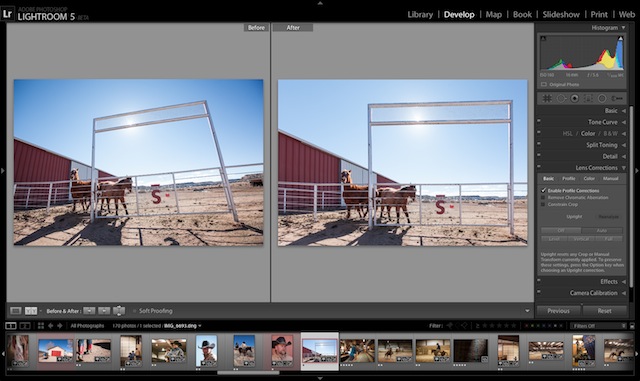
Adobe’s Photoshop Lightroom 5, the photo editing and management software, is officially available today. With the new version, you’ll see new image editing features and plenty of enhancements tools complete with brand new design options for your photo books.
Photoshop Lightroom 5 was first released as a beta in April. The release of today’s final version brings a number of new tools that makes editing and managing your photos better and easier than ever.
These include:
- Advanced Healing Brush: The new Healing Brush will correct any splotches or flaws in your images with the choice of different brush sizes and the ability to move it in precise paths.
- Upright: The Upright tool will automatically straighten any tilted images by analyzing images and detecting skewed horizontal and vertical lines. It’ll even straighten shots where you can’ see the horizon.
- Radial Gradient: This tool will help you to emphasize the important parts of you image with more control and flexibility. You can easily create off-center vignette-style effects or even multiple vignetted areas all in the same image.
- Smart Previews: You can work with images without having to bring your whole library with you by creating smaller stand-in files of your full-size images. Anything adjustments or enhancements you make to these will automatically be applied to the original photos.
- Video Slide Shows: Share your images easily with a video slide show by combining pictures, video clips and music that can be viewed from just about any computer or device.
- Improved Photo Book Creation: You can create photo books from your images and with Lightroom 5 there are a number of simple templates that you can customize to your liking. It’s easy to upload your book to print it.
Lightroom 5 is available for $149, or you can test it out with a one-month free trial first. It’s not yet available in the Mac App Store, but you can also get it as part of your Creative Cloud subscription.






