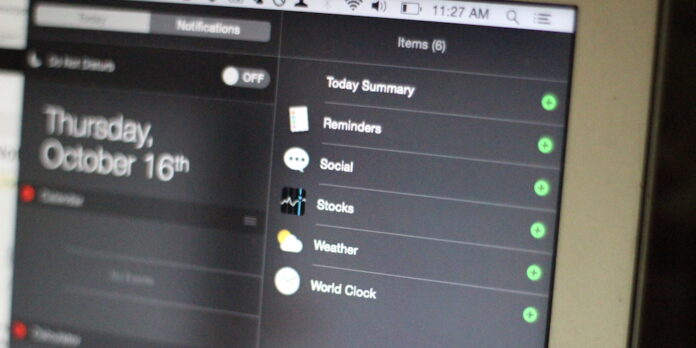
Notification Center in Yosemite has learned a few tricks from iOS, such as the customizable Today view. To change which widgets—which ranging from weather forecasts to a calculator—appear in your Today view panel, open notification Center, then press the Edit button at the bottom of the screen.
To add a widget to your Today view, press the green “+” button next to its name; to remove one, press the red “-” button. to rearrange your widgets click the grabber symbol (the three lines in the upper right corner of each widget) and drag them around until they’re ordered the way you want. Once you’re finished, click Done.
For now, you’re mostly limited to the Apple-provided widgets, but app developers can create their own Notification Center widgets to go with their apps, so you’ll likely have plenty to choose from very soon.






