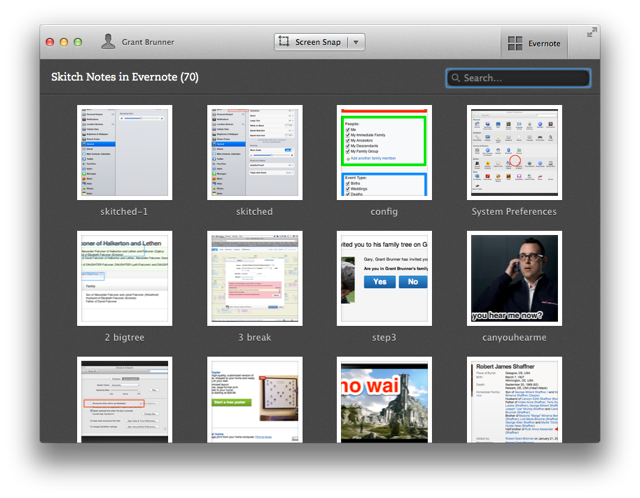
If you’re a Skitch fan, you’re in for some bad news and some good news. On one hand, the older Skitch web backend is being phased out. On the other hand, Skitch 2.0 was just released with support for Evernote. Your old workflows might not work anymore, but the new way of Skitching could really be better.
Now when you download version 2.0 from the Mac App Store, you’ll be asked to sign in or create an Evernote account. Once you’re in, you’ll be asked to import any previous Skitch files. Keep in mind, heavy Skitch users might quickly fill up the free storage provided with Evernote, so either choose selectively, or pay for more space.
The biggest advantage is that you can now edit on multiple platforms. If you snap an image on your MacBook Air, you can mark it up on your iMac. Even better, text and shapes can now easily be resized. The user interface has seen a major overhaul, and this is a good thing. If you’re already an Evernote user, this is hands-down a fantastic upgrade. If you relied heavily on the old web backend, your mileage may vary. Just bite the bullet and switch over now because Skitch isn’t going to go backwards. Progress hurts sometimes.
As always, Skitch is free, but users of the direct-download version will need to switch over to the Mac App Store version for version 2.0.






