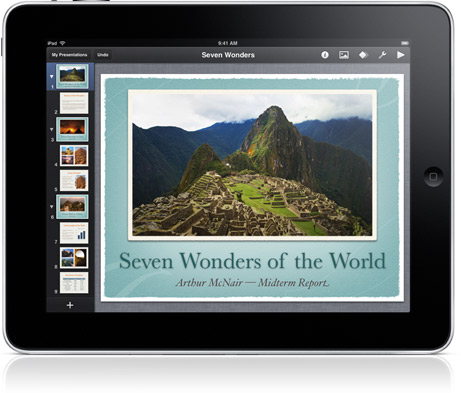 iWork for iPad is a great suite of iOS software that turns the iPad into a mobile office. However, the lack of a centralized file manager means moving documents on and off of Apple’s tablet is somewhat of a pain.
iWork for iPad is a great suite of iOS software that turns the iPad into a mobile office. However, the lack of a centralized file manager means moving documents on and off of Apple’s tablet is somewhat of a pain.
While syncing documents with a desktop computer via USB is easy enough, it has an obvious problem — the need for a desktop computer.
The only official could-based file transfer method in and out of iWork for iPad is MobileMe’s iDisk. As we have previously discussed, Dropbox is far superior to iDisk — in almost every way.
Enter DropDAV.
DropDAV is a new service that adds a WebDAV interface to Dropbox, tricking iWork into thinking the user is using an iDisk for storage.
My initial concern with this service was my data living on a server other than Dropbox’s. Here’s DropDAV’s explanation of how its service works:
DropDAV saves your files on our server long enough to upload them from your client to Dropbox, or for your client to download them. For the few minutes they reside on our server, they are stored securely until they’re deleted automatically.
Frankly, that is good enough for me. If you have truly critical or private data, it probably shouldn’t be on anyone’s cloud service anyway.
In testing, I ran in to no issues with DropDAV’s service. It was easy to setup, and was surprisingly fast. While I’m usually all for simplifying the software and services I depend on, adding DropDAV as a layer between my iPad and Dropbox is a great addition. Until the iPad can see Dropbox for storage — or come with a centralized file management tool — DropDAV is my hero.
There is a free 14-day trial available. A free account is limited to 2 GB of data, and plans of $3/month for 50 GB and $6/month for 100 GB of space are also available.
Article Via TUAW






