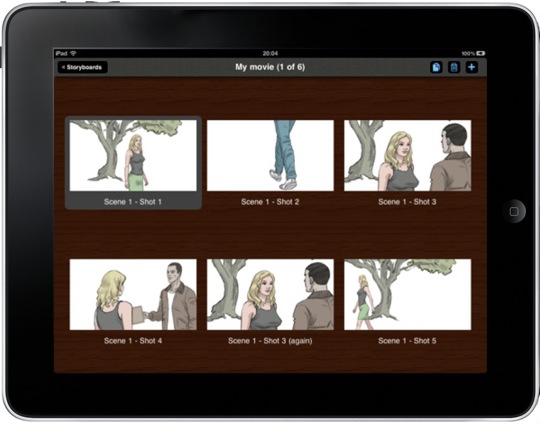
Some filmmakers live and die by storyboards. Others just use them as a guide. Some (unfortunately) refuse them completely. Whenever I’m instructing young filmmakers, I always remind them, “If you need storyboards, you don’t know your film well enough. The storyboards are for your crew.” It’s critical for efficiency that the crew knows what your mind’s eye is seeing.
There are a couple of storyboard apps on the iOS App Store. With no affordable solution for the desktop, this is something that I can ONLY do on my iPad. In other words, my iPad is better than my desktop for this task. Today, I’m looking at Storyboards Premium.
What’s Macgasmic
Storyboard brings pre-drawn items to your storyboards with lots of variables (angles, stances, faces, colors) to help you create storyboards for your film. If creating high-end storyboards is critical (perhaps for fundraising, previz, etc.), then it’s worth giving this app a look.
Storyboard is preloaded with several human figures, lots of props/set dressing items, and a few backgrounds. You can also load in images from your photo library, such as images from the location where you plan to shoot or samples from an image search. Storyboards supports multiple layers, recognizes freehand drawing on the top layer for standard storyboard markup, and even does depth-of-field effects.
![]()
If you’re apprehensive about spending $15, the initial download is free, with limits of 2 storyboards and 10 panels per storyboard. The complete library of drawings is available in the free mode. An in-app purchase upgrades you to Premium, which is unlimited, and allows import/export.
If it’s critical that you have a drawing for something not featured in their library, they can draw it for you. However, at a cost of $175 CAD per drawing, you might be better off spending that cash on a higher-end desktop storyboard program that meets your needs for detail.
What’s Not
The UI is fairly intuitive, but not enough that everything makes sense just by looking at it. Also, because the program contains a lot of customization and supports varying resolutions of multiple images stacked on top of each other, it can be sluggish at times. Adding depth-of-field focus effects makes saving boards especially slow. I can see this app being much snappier on the new iPad due this Friday.
The library has a lot of stuff, but not everything, so I can’t imagine being able to create every storyboard I’d need with it. Also, some of the angles don’t always line up, some props don’t have the ability to change angle, etc.

I think it’s important not to be fooled into thinking that because the quality of the drawings is so good, the quality of the storyboards will be as good. Exceptionally done artwork is of little use if there’s only 25% of what I need drawn available to me.
Conclusion
Storyboards Premium is a very well-designed app, and, despite running a little sluggishly on the current iPad at times, it’s fully-featured and worth every penny of the $14.99 price. If you’re in the ad business or a student or hobbyist that just needs to get the idea across, give it a whirl.
However, for my purposes, I can sketch well enough to create the exact storyboards I need. At this point, I’ll take the huge sacrifice in artistic quality for the largely more important quality of very specifically communicating my needs. I’ll probably use it some, but it won’t be one of my hip-pocket production apps for now.






