
This week I’ve got a slate of simpler apps, but I think that they’re all either vital or fun. I”ll leave you to judge which is which. First up I have an extension that brings RSS back to Safari. I’ve also got a web app that brings Tweets to life via screaming mountains. Then I’ll close out with Brett Terpstra’s latest utility.
Table of Contents
Syndicate- Mac
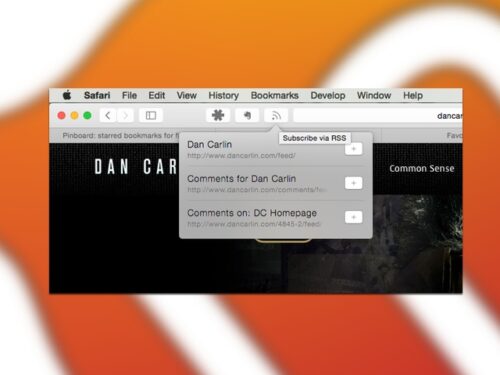
The modern version of Safari is pretty slick. However, like a lot of Apple’s modern redesign it’s still missing some features. One of those that always bugs the crap out of me is the lack of an RSS button when I’m on a website. You can always find the link, but the address bar button was better. Also if a site has multiple feeds, Syndicate lists them all in the popup, allowing you to select which one works for you.
Syndicate remedies this with a Safari Extension that puts RSS right back in the browser toolbar. This button then allows you to subscribe to the RSS feed right from the browser. This is really handy, but it doesn’t turn off the default handling of RSS by Safari’s Shared Links section. So if you don’t use this for your RSS section you’ll have to click No, and the link will still load in your RSS reader of choice.
What’s Good: Puts RSS handling back in the browser UI.
What Sucks: Overlaps with Shared Links.
Buy it?: If you’re using RSS and Safari, you want Syndicate. Download it for free here.
Typorama – iOS(Universal)
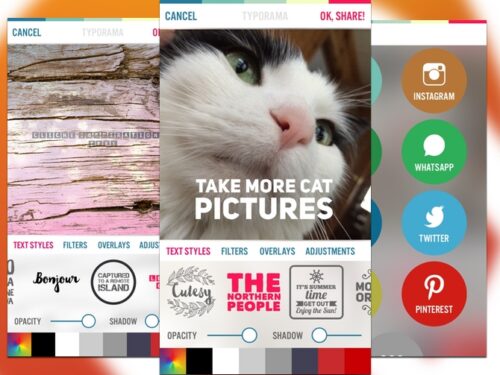
There may come a time when all communications on the Internet degrade to image macros. Typorama makes image macros on your iOS device really simple.
You can either use one of their artsy ready for Instagram backgrounds, or an image from your Photos library. You then enter your text, or you can even get a random quote. Once that is done, you’ll then edit the size and color of the text. There’s a host of typographic choices that are well done. None of them will win you a design award, but they look better than a plain font over the picture.
You can share out to social networks, the Photos App, or even Messages. So if you want to share out that quote your stealing, Typorama is a great way to do it. Their random quotes even strip out the author from the generated messages for you.
What’s Good: Very easy to create and share out image macros
What Sucks: Could be used for evil and share generic inspirational quotes. Strips out author attribution from random quote generator.
Buy it?: If you’re looking for an easy way to make image macros on your iOS device, check out Typorama. Grab it on the App Store for $1.99.
Mountains of Mouthness – Web
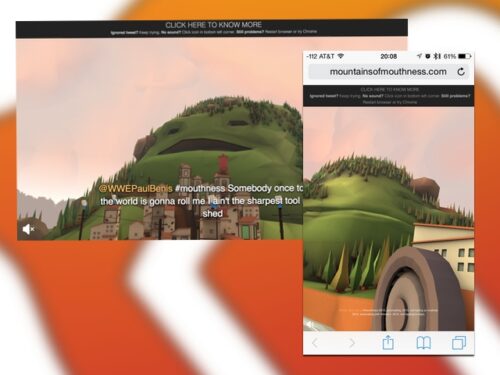
If you could embody Twitter as a physical space, it would be a bar full of screaming drunks all vying for attention. Mountains of Mouthness takes a more surreal approach, embodying random tweets as two screaming mountains. You can tweet to @MoMouthness or tag your tweets #Mouthness and your tweet will possibly be read out. They will also read out random tweets with the word bad in it. You’ll just have to keep trying to get your tweet into the organized chaos.
If you visit the site on your desktop, you get a nice animation of the mountains and a very nice landscape. If you visit it on your phone or tablet, you are a villager looking up at the mountains. The camera controls with the accelerometer. This is a really neat idea, and some impressive programming. The web app crashed a few times on me in Chrome on the desktop. Also like any public forum on the Internet a string of swearing and slurs is a semi-regular occurrence. This is why we can’t have nice things.
What’s Good: Neat idea that channels the Internet into an actual space. Very interesting coding experiment.
What Sucks: Web app is a bit crashy, audience can make this less than accessible to the outside.
Buy it?: If you like weird experiments in social media, check out Mountains of Mouthness.
How Old Do I Look? – Web
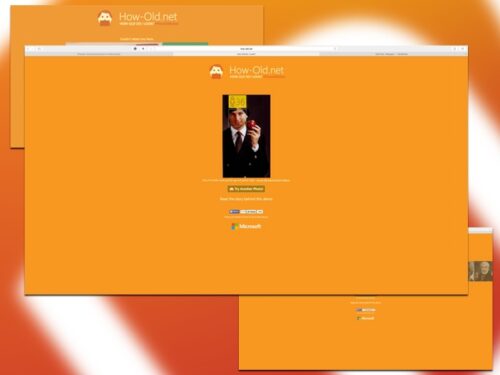
Microsoft has done a lot to try and clean up its image, trying to show that it cares about consumers more than the IT department. How Old Do I Look is a product that came out of this year’s Build conference. It’s a simple premise, you can submit a photo and it will try and guess the age and gender of the person.
You can use Bing to search for new photos, or you an choose one from your local computer. They don’t save the photo you upload, so you don’t have to worry about them amassing your data. This is a pretty fun little distraction. I will say that I doubt that this site is going to stick in your bookmarks or anything.
I really do like the new more playful side of Microsoft. This site was a neat tool that was meant to study the way that viral sites were shared and took of in popularity. You can read the blog post from the developers that details the way the site spread.
What’s Good: Fun site, doesn’t store your information.
What Sucks: Not a lot of longevity once you’ve played with it a few times.
Buy it?: Check out How Old Do I Look here.
Stretchlink – Mac
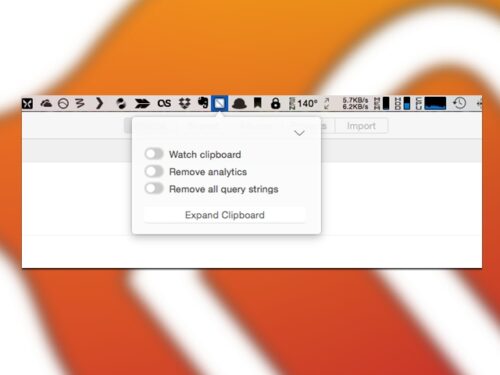
For those of you who’ve been using Macs for a long time, I doubt that telling you about a new Brett Terpstra app is news. His apps and utilities are always worth a look for anyone with a Mac, and Stretchlink is no different.
It is a simple utility that expands shortened links. After you copy a shortened link you click on Shortlink’s menubar icon. The link is then expanded, removing any analytics added, and then re-add it to the clipboard. This is good if you have to share out a lot of links. (You know if you have to share a lot of apps with people.)
This is also a good way to figure out if you’re just getting a shortened link that’s junk or something worth clicking on. Also if you’re saving a link to Pinboard or something, this is a good way to make sure that you’re saving the direct link.
What’s Good: Useful tool for cleaning up links.
What Sucks: Not useful for everyone.
Buy it?: If you need to clean up shortened links, get Strechlinks. Buy it directly from the developer for $.99





