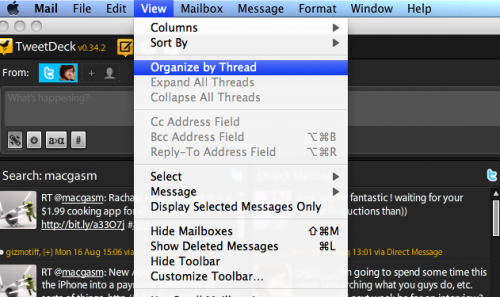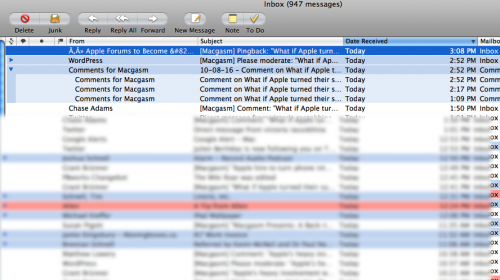![]() You know how a lot of people are harping on mail.app for being dated? Well, I was one of those people, but much to my chagrin I stumbled on some functionality today that I never knew existed. It’s something that I complained about a lot—lack of threaded email support.
You know how a lot of people are harping on mail.app for being dated? Well, I was one of those people, but much to my chagrin I stumbled on some functionality today that I never knew existed. It’s something that I complained about a lot—lack of threaded email support.
Turns out that Mail.app not only offers threaded email support, but they also let you toggle it on an off for each mailbox that you have. Apple doesn’t make it intuitive to turn on, but they certainly give you the ability to use the functionality. You have to turn it on in two places.
First, you have to turn it on by going to the preferences, check the “Highlight related messages using color box.” This gives you the handy ability to click on an email and see all the related emails that are related to it in your inbox. It’s a huge time saver.
Second, you have to select the mailbox you want to organize in the mailboxes sidebar, then you have to click the View option in the menubar, followed by “Organize By Thread.”
Your inbox view should change substantially.
Pretty nifty, eh?