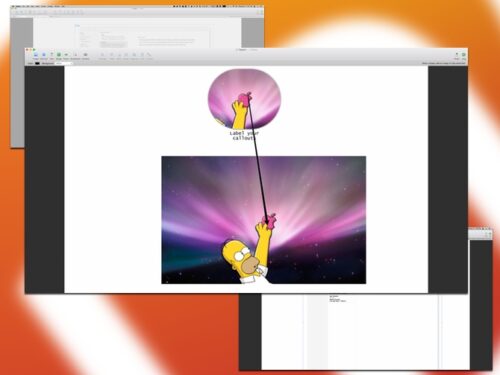No programming tutorials this week, but if you check out the next games post, you may find something interesting. I do have an app that will help developers and technical writers mark up screenshots on the Mac. I also take a look at an app that seeks to make it easy for anyone to make music. I close out with a look at Twitter’s power user app for the Mac.
Table of Contents
Napkin – Mac
Napkin is a great way to mark up your screenshots or design ideas without having to open Photoshop or Pixelmator. If you do a lot of design, programming, or documentation work; having an easy way to mark up screenshots is necessary. Graphics programs are overkill, and often make you spend more time fiddling than doing anything.
The closest approximation to Napkin is Skitch. However, Skitch is missing anything more than basic editing tools and some drawing and text tools. If you want to highlight portions of a screenshot for specific callouts, Napkin makes it easy. You draw a shape matching the area you want. You then get that same shape you can move around the image and add text. Any arrows you draw to link the two will stay linked. The text doesn’t get the same treatment, so you’ll want to add your text once you have your image laid out the way you want. I have a feeling that Napkin is going to be behind a lot of App Store screenshots in the future.
What’s Good: Very easy to set up tutorial screenshots or send back comments on an image.
What Sucks: Text doesn’t get linked to your shapes in the same way the callouts and arrows do.
Buy it?: If you need a way to make screenshot images for your App or write a lot of documentation Napkin is invaluable. Pick it up on the App Store for $39.99
Trek – Web
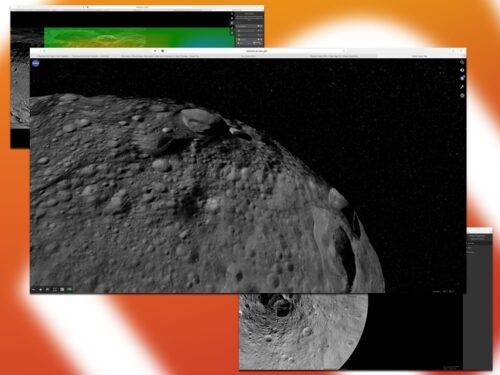
NASA’s web app that let’s you explore Vesta, Trek, is pitched as a tool for citizen scientists; I argue that it’s just as fun for science nerds. You can explore the surface of the Asteroid, and see spectrographic breakdowns to see the composition of the rock in various areas. You can also click through and see the name of the craters across the surface of vesta. If you’re really enterprising you can print out Vesta with your 3D printer.
This is the kind of app that is going to inspire someone to try a bit harder in science class. You can learn a lot about Vesta, you can also just mess around with information that’s beyond your grasp. I find the asteroid fascinating, but I don’t have the technical skills for a lot of the information available. Where this succeeds is that your lack of knowledge never inhibits your ability to explore. You can even use FPS controls to navigate around the planet to make the experience more immersive.
So if you’re looking to write a paper on the mineral composition of Vesta, this app can help you. If you’re looking for a bit of inspiration for your next science fiction story, this app can help. NASA has made this app accessible to everyone, all you need is an interest.
What’s Good: Fun and accessible way to explore NASA’s data from Vesta.
What Sucks: Data on craters takes you out of the app.
Buy it?: If you’re even remotely interested in the science of Vesta, check out Trek.
Medly – iOS(Universal)

Medly makes it dead simple to make music on your iPad. The sequencing interface is pretty typical, it is broken into sixteenth notes, and you draw lines next to the note you want to play. If you want a half note, you draw for half the measure. It’s really easy to pick up and play.
The free version gives you a drum machine, two piano sounds, and a trio of synth sounds. You aren’t going to compose much with just these sounds, but you can unlock packs of instruments for $1.99 or all five additional packs for $7.99.
Medly looks like a sequencer and has some electronic instruments, I think this will be of much more use for game and app designers than musicians. It makes it really easy to make a variety of music, something you can use as a bed. It would even be good if you wanted to make a custom song for your podcast.
I also think that it’s a good intro app if you want to learn electronic music making. It is missing a lot of the effects and there are no customization options. However you can easily pick up the basics of sequencing and constructing sounds without being overwhelmed by the options in more advanced software.
What’s Good: Easy to pick up and start making music easily.
What Sucks: Limited effects and custom sound options.
Buy it?: If you’re looking for an easy way to learn sequencing or just need to make some incidental music for an app or video project, check out Medly. Download it for free on the App Store.
Instapaper – iOS(Universal)
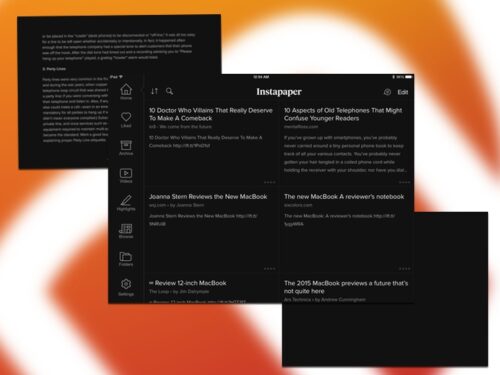
Instapaper wasn’t born on the iPad, but for news junkies it was the app that defined the iPad. I spend a lot of my time getting my news from RSS, and Instapaper made it possible to save longer articles. I could then read them over more thoroughly. I may be a bit more obsessive them most, as I save articles to Instapaper and save videos and audio over in Pocket.
That is because Instapaper is entirely based around reading. The new update emphasizes that even more. After a year or two of various apps loading your Instapaper queue to deliver a speed reading experience, it is now built right into the app. This joins the voice-over function from a previous update to make this the best way to quickly work through your saved articles.
There are some other new features, such as posting snippets from articles to Twitter easily. There’s a lot of improved syncing and saving features, including a cool animation that takes over the status bar when you use the share extension to save. There’s also an option to enable background sync so the app can always be up to date with your latest saved articles. This app has really flourished under the care of Betaworks. This is the best way to read longer articles on your iPad.
What’s Good: Improved syncing options are great, speed reading eliminated the need for a second app.
What Sucks: Newer features need to be more accessible.
Buy it?: If you’re a news junkie, you need Instapaper. Download it on the App Store for free.
Tweetdeck – Mac
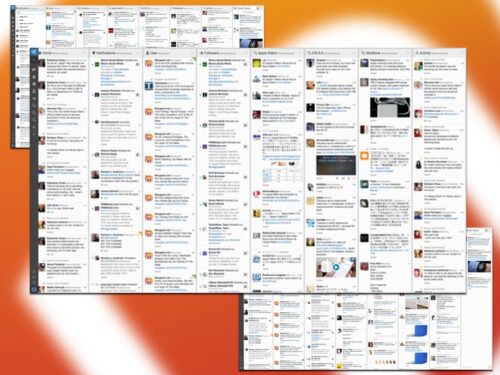
After more than few API features were withheld from developers I switched from Twitterific to the default Twitter app on all my machines. It’s always felt a bit limited, and I’m surprised that I’ve never considered Tweetdeck. That may be because Tweetdeck isn’t aimed at a personal Twitter user, instead it’s aimed at professional social media people. It supports scheduled tweets as well as multiple accounts.
What I do think should attract some single account Twitter people is the way you can customize the app. By default you get a pane for your logged in account, your notifications, your direct messages, and then “activity.” For a single user this is just the same as your home pane, but for multiple accounts it lets you see feeds across accounts. You can also customize these in a few different ways. You can set it up as a scratch pad where you save Tweets you want to reference later. You can also set it up to monitor certain trending topics, specific accounts, or even your follower list. You can use panes to filter out things you’d rather not read in your follow list,. If you’re looking for the way Twitter thinks power users want to view the service, Tweetdeck is it.
What’s Good: Lots of customization options, easy to manage multiple accounts.
What Sucks: Missing a good tutorial on all the options. (Wish they’d bring back the iOS version.)
Buy it?: If you want to have a more custom Twitter experience without losing the content their withholding from third party apps, check out Tweetdeck. Download it on the App Store for free.