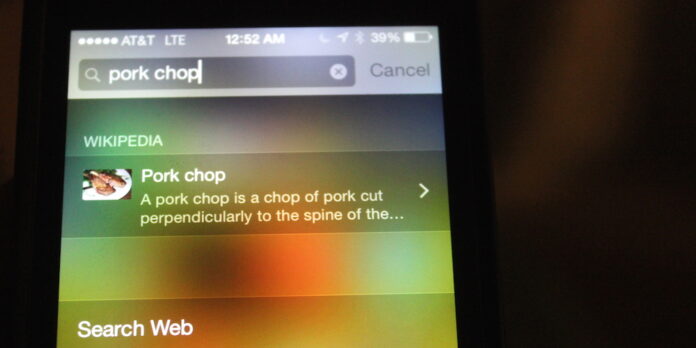
Just as with OS X, iOS’s Spotlight search tool is whatever you make it to be. For some, it’s an app launcher. For others, it’s a way to quickly pull up contacts. No matter how you use it, iOS makes it easy to choose what appears in your search results—and the order in which they appear.
Go to the Settings app, and return to the main Settings screen if you aren’t there already. Next, tap General, then tap Spotlight Search to get to the Spotlight settings screen. You’ll be presented with a list of the sorts of things Spotlight can search for—contacts, apps, email messages, and Web search results, among other things.
To prevent certain kinds of content from appearing in search results, tap that item’s name to de-select it; to view those kinds of results in Spotlight again, simply tap it again.
You can also rearrange the order in which results appear—useful if you want your email results to always appear toward the top, for example. Tap and hold the drag thumbs on the right-hand edge of the list—look for the three horizontal lines—and slide that search results category’s name around until you have it ordered just the way you like.
Once everything is to your liking, go ahead and return to the homescreen and run a Spotlight search or two to get a feel for how everything flows.







