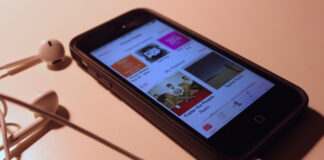Tag: IOS
Midnight Rises, Backgrounds, Alfred Remote, Pandora, And Outlook Are Our Apps Of The Week
Seriously, Winter, you can go home now. [Hey, Winter; please pay us a visit in California, thanks. —Ed.] After the week most of you had, I...
Get To Work: Use Location-Based Reminders To Remember Tasks
[Editor’s Note: Welcome to Get To Work! All throughout February, we’ll be publishing regular tips on how to get stuff done—everything from remembering to do things...
30 Days Of iOS Tips: The Complete List
All throughout January, we were hard at work, publishing daily tips that highlight features in iOS that you may not have known about. Did you miss...
30 Days Of iOS Tips: Create Custom Notification Vibrations
You may know how to change your ringtone, but did you know you can also customize your iPhone’s vibration pattern? Here’s how to do it....
30 Days Of iOS Tips: Request To View The Desktop Version Of A Website In Safari
As useful as “mobile” versions of website can be, sometimes they just aren’t worth the trouble. Navigation is often different, and features may be tucked...
CARROT Hunger, Kahn Academy, Last Pass, Funny Or Die Weather, And Audio Hijack 3 Are Our Apps Of The Week
Hey, look—it’s an article that’s on time and under budget! Take that, Francis Ford Coppola! I’ve for some cool apps for you this week, starting...
30 Days Of iOS Tips: Share Calenders With Others
Tucked away inside IOS’s Calendar app is a feature that lets you share contacts with others—either privately or publicly. It’s a useful feature for anyone...
30 Days Of iOS Tips: Disable Control Center In Apps And The Lock Screen
If you asked me to name my favorite additions to iOS in recent years, Control Center would be at the top of my list. I...
30 Days Of iOS Tips: Set A Different Alarm For Different Days
My iPhone is my alarm clock, and it does a pretty good job at waking me up—er, most of the time. I’m not a morning...
30 Days Of iOS Tips: Use Your Compass App As A Level
Every now and then, you may need a level—perhaps you want to hang a picture—but you may not want to dig through the garage to find...
30 Days Of iOS Tips: Change Siri’s Voice And Language
If you live in the United States or Canada, you’re likely very familiar with Siri’s voice. But you can not only change Siri’s language, but...
30 Days Of iOS Tips: See What You’ve Listened To With iTunes Radio
What’s that one song? You know, that one with the guy who sings and with the drums and the guitar? If you heard it on...
Endless Express, Crime Fighter, Papers Please, Hero Emblems, And Gunbrick Are Our Games Of The Week
New games are starting to trickle out again now that the holidays have passed, and we’ve got a cool mix of titles and genres to share...
30 Days Of iOS Tips: Change You Default Alert Sounds And Ringtone
Tired of the same old ringtone? Not a fan of the “ding” sound that plays whenever you receive a text message? iOS provides a one-stop...
Fing, Economist Espresso, Timeline News, Ocean Audio, And Round Me Are Our Apps Of The Week
Now that we know that Marco Arment is a baller, Panic makes better money on the Mac, and Monument Valley was a really, really popular game, we...
30 Days Of iOS Tips: Rearrange The Shortcuts Toolbar In The iPhone’s Music App
The location toolbar at the bottom of the screen has been a hallmark of iOS app design from the beginning, and it’s present in many...