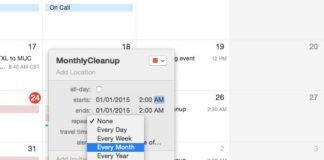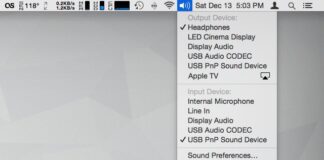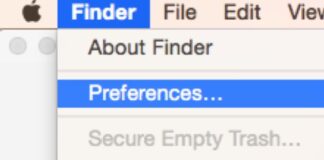Tag: 31 Days of Mac OS X Tips:
31 Days Of OS X Tips: Use Chrome To Isolate Adobe Flash
Safari is a great browser, and I use it as the default for both my Mac and my iOS devices. But that doesn’t mean that...
31 Days Of OS X Tips: Clean Up Your Files With Automator (Part 2)
On Friday, we showed you how to clear files out your Mac’s Downloads folder and back them up to another loacion. This time we’re going...
31 Days of OS X Tips: Clean Up Your Files Automatically Using Automator and A Shell Script
Since we’re getting to the end of the month, we figured it was time to put out some more advanced Mac tips: We’re going to use...
31 Days of OS X Tips: Change Audio Input/Output Via The Menubar
I have a pair of USB headphones that I keep connected to my Mac all of the time. I also have a nice pair of...
31 Days of Mac OS X Tips: Add Your Hard Drive To The Desktop
I’m not sure if it’s Jony Ive trying to keep us from cluttering up the desktop with endless files, or simply just trying to make...
31 Days Of OS X Tips: Unhide Apps In The Mac App Store
On Monday, I showed you how to hide your purchases in the Mac App Store. And, well, you may have gotten a little overzealous and ended...
31 Days of Mac OS X Tips: Hide Your Mac App Store Purchases
I review a lot of apps, so my Purchased list in the Mac App Store is pretty long. As you might guess, trying to find that...