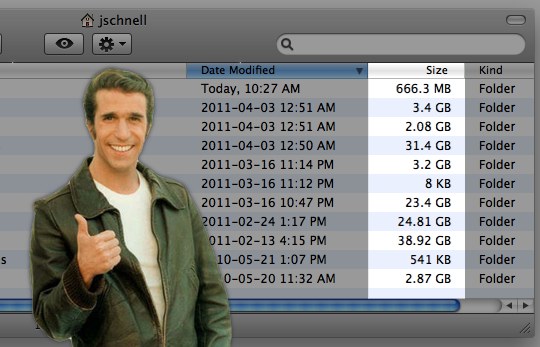 One of the first things that I was annoyed with when making the jump to the Mac was Finder’s inability to show me the size of a folder without having to get all hacky.
One of the first things that I was annoyed with when making the jump to the Mac was Finder’s inability to show me the size of a folder without having to get all hacky.
I gave up on the cause until stumbling onto an excellent tip on OS X Daily today. We thought we would pass it along since it’s fantastic.
Apparently folder sizes are only a check box away.
- Open a Finder window
- Click on the list view toolbar item (a row of 4 lines)
- Click on View > Show View Options (alternatively hit CMD+J)
- At the bottom of the window, make sure that ‘Calculate All Sizes’ is checked
That’s it, that’s all, you can now get a listing of your folder sizes in the Finder. Pretty nifty, eh?
For the record, this tip is Fonzie approved.
Article Via OS X Daily






