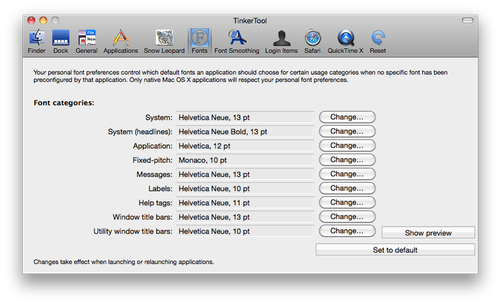
One of the knocks against Mac OS X is the oft-mentioned lack of customization. Windows users and Linux users often yammer on and on about every switch they can flip to customize their OS. That’s fine, but Mac OS X has the ability to be tweaked just as much as any other operating system. Apple just sees the wisdom in hiding advanced features from your everyday user. You don’t want Great Aunt Frances changing the default OS font to Comic Sans, do you?
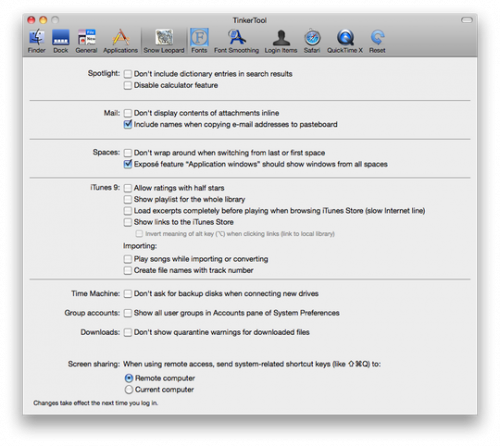
TinkerTool allows you to make changes to Mac OS X without actually performing any tomfoolery. Everything that you change within TinkerTool can easily be reversed by clicking the restore button. It’s a very, very low risk way of getting the most out of your Mac. If this sounds like what you want, keep on reading for a short list of some of the features:
- Display hidden system files
- Turn off OS X’s creation of .DS_Store files on external drives
- Turn off the 3D dock
- Disable Exposé in the Dock
- Change file format of Screenshots
- Enable developer mode for the Dashboard
- Allow half-star rating in iTunes
- Change the default font for the operating system
- Turn off inline PDF viewing in Safari
- Allow multiple concurrent recordings in Quicktime X
TinkerTool is free, so don’t be afraid to try it out. Please take a moment to drop us a line in the comment section to let us know what your favorite feature of TinkerTool is. We love hearing from you.






